3 Submitting an Assignment Through Canvas
To submit an assignment on Canvas, find the course the assignment belong to first. To do so, click the Course icon located on the left side dash.
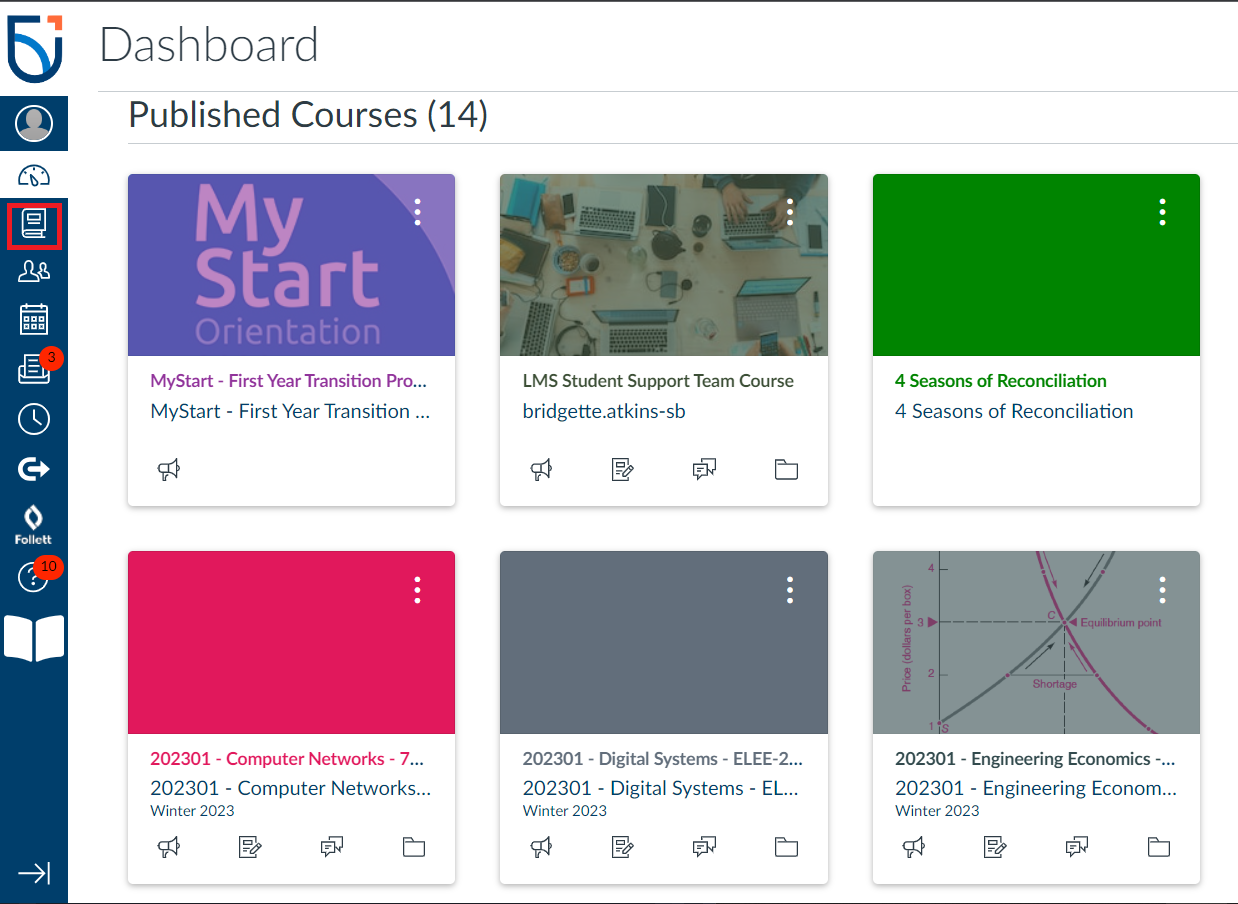
Now, on the Course page, located on the left side, find and click on Assignments. Select the assignment that you want to submit by clicking New Attempt.
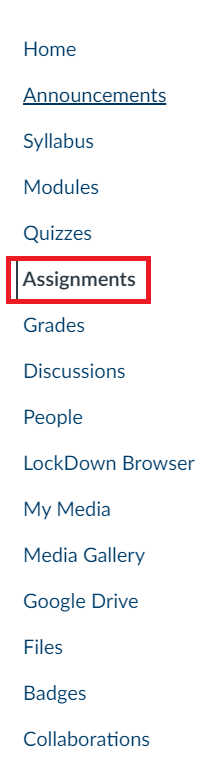
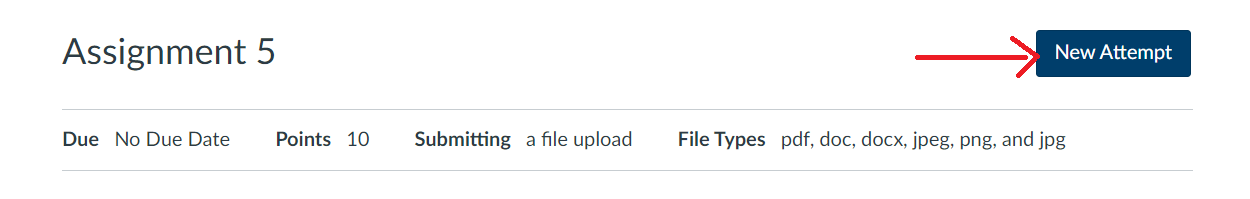
The assignment page will appear. You can upload one file at a time by clicking Add Another File. You may need to agree to the End-User License Agreement by checking the box.
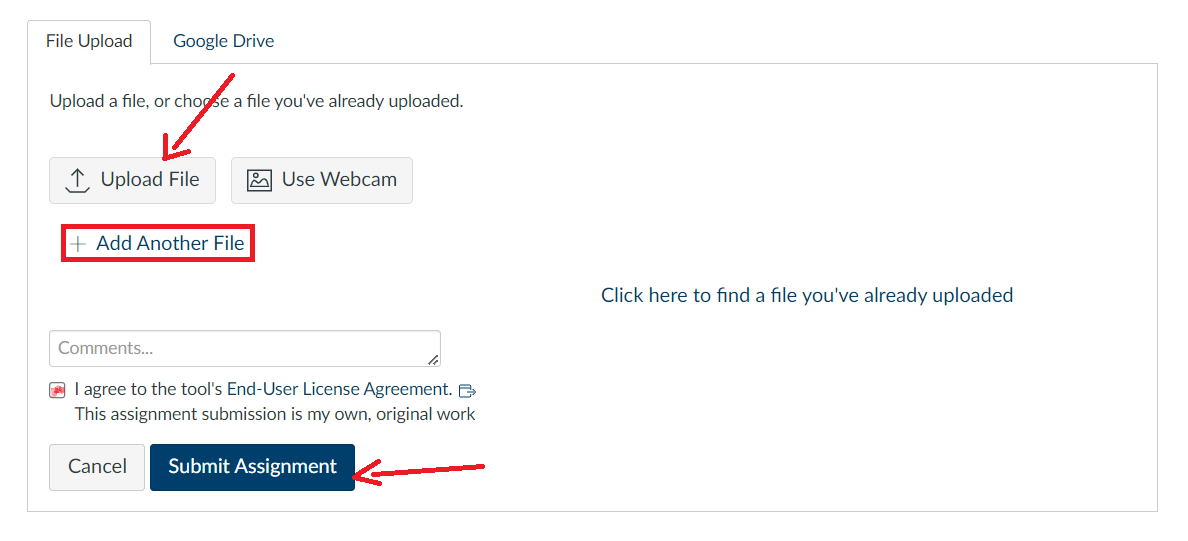
Click Submit Assignment once completed.

