Chapter 6: How are Bimodal Flexible (ByFlex) Activities and Assessments Designed?
How Were Flexible Course Activities Designed During COVID?
As many institutions moved courses online during the COVID pandemic course development teams utilized technology to support the delivery of course learning activities and assessments.
Example of Flexibility in Communications, Media, Art and Design Courses
Nate Horowitz, Dean, School of Communications, Media, Arts and Design at Centennial College describes how technology helped support course delivery during the COVID pandemic (below).
“Counter intuitively, our Art and Design Fundamentals program, a completely experiential hands on class and studio-based program found that of three sections, two in-person and one virtual; the virtual one was the most successful for the faculty and the students. Those particular students, from all over the globe, loved their virtual classes and studios.
Students also used design software with integrated simple AI to help set up the pre-visualization of tv and film lighting and camera shots and scenes.
Performing Arts’ students used recordings of themselves using Zoom to dance or act or play music separately and record each of themselves at the same size scale, particularly in Dance and then the many individual performances were visually combined.”[1]
Example of Flexibility in Genetics and Cell Biology Courses

Concordia University describes how educators were able to deliver a Genetics and Cell Biology Laboratory course throughout COVID. “While we were authorized to offer in-person labs, we had to cut the contact time dramatically to minimize the COVID-19 transmission risk. This was a huge challenge for us. Our lab procedures are, in a sense, like cooking instructions. There are many specific procedures that need to be shown to the students before they can carry out the tasks.”[2] Prior to this term, these procedural instructions were given by a teaching lab technician and teaching assistants during the lab, but this would need to change. “We came up with the idea to give these instructions entirely online. Then, when the students come to the lab, they can focus only on their lab work. You can think of it as ‘flipped’ instruction. The result? A series of 20 slick, engaging videos including embedded quizzes and activities. We wanted to make sure that the students are actively engaged while watching. Feedback from the students has been great.”[3]
Are Flexible Courses the Way of the Future?
During the pandemic, many studies and research were done around flexible course design. In 2020 research findings indicated that possibly flexible course design was beneficial to students, educators, and institutions, but that some courses may not be well aligned for flexible delivery. Educause stated, “Students who must work and/or take care of family can benefit from true HyFlex course designs because the asynchronous pathway can enable them to maintain progress toward their academic goals. The model requires students and faculty alike to rethink their approach to learning and teaching and the role that technology can play. Meanwhile, HyFlex might not be the best fit for lab classes, programs that require synchronous participation, or certain disciplines, such as theater or ceramics. As more institutions implement HyFlex courses, these and other questions will be explored and answered.”[4]
During the pandemic, some institutions may have reduced tuition fees, moved courses online, and offered flexible participation options to students in order to maintain operations. Coming out of the crisis we see that many institutions are continuing to offer online and flexible participation options for students as a competitive strategy. “A number of elite institutions — such as Princeton University, Williams College, Spelman College, and American University — have substantially discounted tuition for their fully online experience in a historically unprecedented fashion, highlighting pricing pressures and opening up Pandora’s box. This comes after a decade of growth in postsecondary alternatives, including “massively open online courses” (MOOCs), industry-driven certification programs, and coding boot camps. This moment is likely to be remembered as a critical turning point between the “time before,” when analog on-campus degree-focused learning was the default, to the “time after,” when digital, online, career-focused learning became the fulcrum of competition between institutions.”[5]
“The COVID-19 pandemic is also likely to have a lasting effect on lesson design. The constraints of the pandemic provided an opportunity for educators to consider new strategies to teach targeted concepts. Though rethinking of instructional approaches was forced and hurried, the experience has served as a rare chance to reconsider strategies that best facilitate learning within the affordances and constraints of the online context. In particular, greater variance in teaching and learning activities will continue to question the importance of ‘seat time’ as the standard on which educational credits are based — lengthy Zoom sessions are seldom instructionally necessary and are not aligned with the psychological principles of how humans learn. Interaction is important for learning but forced interactions among students for the sake of interaction is neither motivating nor beneficial. The flexibility and learning possibilities that have emerged from necessity are likely to shift the expectations of students and educators, diminishing further the line between classroom-based instruction and virtual learning.”[6]
As observed during the COVID pandemic, higher education institutions can be nimble and pivot course design in reaction to an urgent need. Some educators liked the new course designs developed during COVID, and many continued offering flexible options for students even after they returned to campus. Some educators viewed the online courses developed during COVID as a make-shift, temporary, or stop-gap effort that filled a need at a specific time and they may not have viewed these courses as “well” designed, as some development was rushed and things may have been overlooked or there may not have been enough time to build all the features requested.
Now, imagine how much richer, more engaging, and more effective courses could be if institutions worked proactively and deliberately, rather than being forced to work reactively, in order to provide students with flexible options for how they attend and participate in courses. The institution’s Center for Teaching and Learning (CTL), the instructional designer, and the curriculum specialist can support the educator in exploring ways technology can be used to make learning more flexible for students.
What are the Five Best Practices for Developing ByFlex Courses?

- Information for the Delivery Mode is provided on the Course Outline and Institution’s Website
- Due Dates are Clearly Visible in the Learning Management System (LMS)
- News Summaries (with Recordings as applicable) are Posted after Each Class Session
- Weekly Learning Modules are Posted which Direct Students and Provide Learning Materials
- Some Proctored Assessments, as Deemed Necessary, are Included with Flexible Options for Completion
1. Delivery Mode Information on Course Outline and Website
When offering ByFlex courses the institution should provide students with delivery mode expectations before they enroll in the courses. ByFlex courses DO require students to be accountable for their decisions. Institutions should provide the participation model and explain the options for attendance with expectations as well as the technical requirements to students. For students who wish to benefit from the online synchronous and/or asynchronous options, they will require good time management skills, self-motivation, some technology skills, and the ability to self-direct through the learning modules. The online option (either synchronous or asynchronous) requires students to have personal technical resources (i.e., a laptop, and possibly a webcam and audio headset) to participate and complete assignments.
For ByFlex courses there are two options, within two options.
Option 1 – ByFlex On Campus, In Person/Online Asynchronously
Students choose session to session to attend either on campus, in person, or attend online asynchronously. This will require students to have access to a device (i.e., computer/laptop) and an Internet connection to work asynchronously. There may be specific technical requirements for the device based on the course learning objectives (e.g., the course may be teaching software that needs to be installed). For on-campus attendance and participation, students use the institution’s classrooms and labs and these are usually set up with the software required for learning. If there will be proctored assessments in the classroom, on campus, then students need to be aware of this before they register for the course so they can plan accordingly, but if they do not live nearby the campus, they might choose an online ByFlex course instead. If there is only one section of a course offered and it is ByFlex on campus, the student who cannot make it to campus, might discuss with the department manager and course educator whether or not it is feasible to study asynchronously and have the proctored assessments done online instead of in the classroom.
Option 2 – ByFlex Online Synchronously/Asynchronously
Students choose session to session to attend either online synchronously or online asynchronously. This will require students to have access to a device and an Internet connection. There may be specific technical requirements for the device based on the course learning objectives (e.g., the course may be teaching software that needs to be installed). If there will be proctored assessments online students need to be aware of this before they register for the course so they can plan accordingly (e.g., work, children, etc.). Of course, the educator may offer flexible options for proctored assessments in order to make the assessments accessible to all learners.
2. Due Dates Clearly Visible
Within the Learning Management System (LMS) students should be able to see assessment due dates for the entire duration of the semester along with the assessment proctoring type so they can plan ahead and ensure they are in-person for the assessments that will be proctored by the educator. Due dates should be displayed on the Assignment Dropbox folders, within the Orientation documents, and within the Course Calendar. This makes it clear to students how many assessments there are in the course, when each assessment is due, and whether or not the assessment is proctored (and if it is proctored, whether or not it is proctored by the educator, another live agent, or a computerized automated service). All due dates apply to both synchronous and asynchronous learners.
3. News Summaries for Each Class Session
After each class session, the educator should post a summary of what was taught, activities conducted, and resources referred to during the class, regardless of whether the class was conducted synchronously online or on campus, in person. Session summaries help students stay on track with what is happening in the course and remind them of upcoming activities, assignments, and due dates.
Below are examples of news summary posts for a Microsoft Excel course which was scheduled as a hybrid course with one 2-hour class session per week meeting online synchronously, and one 2-hour class session per week meeting on campus, in person. The course was delivered in ByFlex mode which offered the students an asynchronous online option for each class (except for a few class sessions that contained proctored assessments). Refer to Figures 6.1 and 6.2.
Figure 6.1
LMS News Summary post after the week 2 online synchronous session for a Microsoft Excel course.
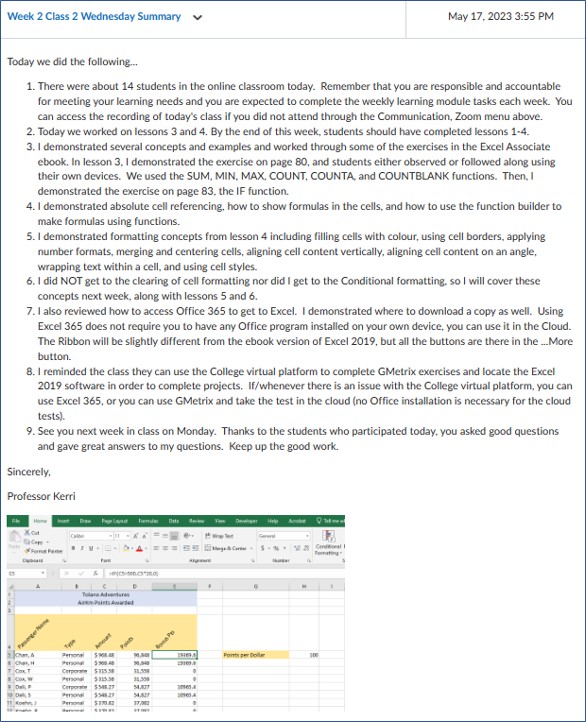
Figure 6.2
LMS News Summary post after the week 3 on-campus, in-class session for a Microsoft Excel course.
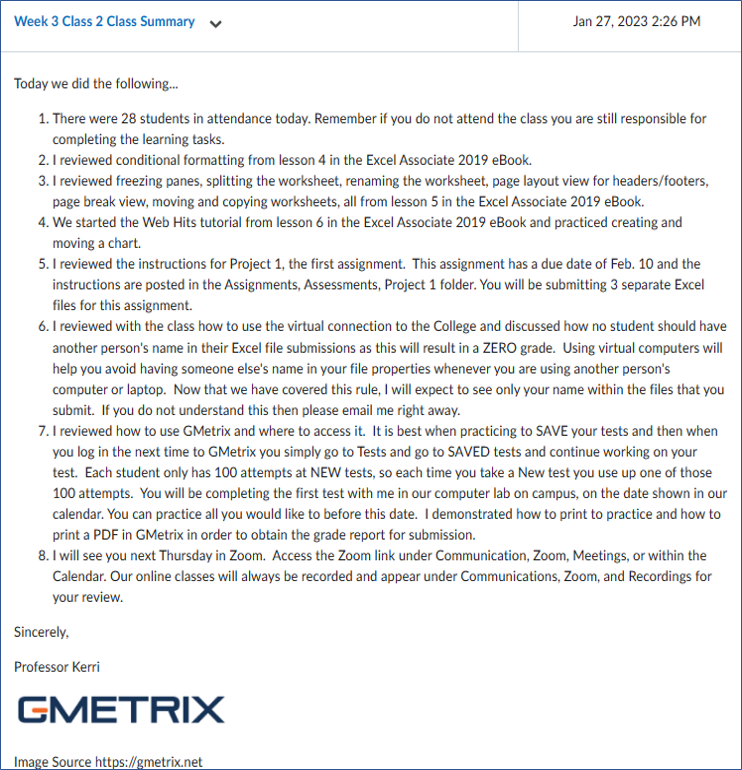
Below is an example of a news summary post for a Management Information Systems course which was scheduled as a fully online synchronous course with two, two-hour sessions per week. The course was delivered in ByFlex mode which offered the students an asynchronous online option for each class (except for a few class sessions that contained proctored assessments). Refer to Figure 6.3.
Figure 6.3
LMS News Summary post after the week 12 online synchronous session for a Management Information Systems course.
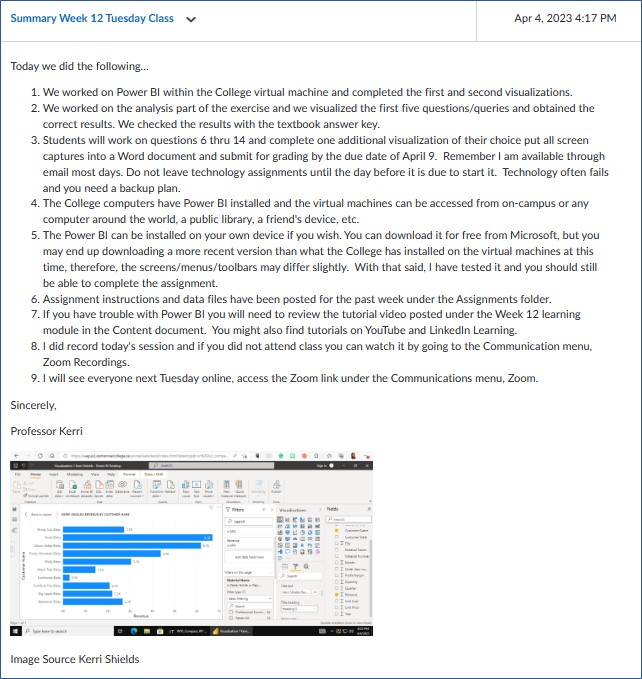
4. Weekly Learning Modules
The LMS must be designed with learning modules that direct students to the learning materials and provides the flow of topics for the course. The flow should be the same as that shown on the course outline/syllabus (if there is a flow of topics shown on the course outline). The learning modules may be set up in a week-by-week structure or by topics, or by modules, and the instructional designer as well as the Center for Teaching and Learning can help educators determine which is the best design for their specific course content. Refer to Figure 6.4 for an example of a week-by-week LMS layout.
Within these modules, educators provide key concepts from the weekly lesson, links to resources, videos, interactive games (e.g., Kahoot), quizzes (graded or for self-check), lesson notes (if applicable), slides/presentations (e.g., Nearpod, PowerPoint), etc. as deemed useful for enhancing learning and as needed for providing asynchronous learners accessible content and an equitable learning experience (as compared with the synchronous learners).
The student learning experience is improved when the institution and educators agree on the LMS ByFlex course design and apply it to several courses. This provides a consistent layout/design for students within each of their courses. Gone are the days when the LMS sat empty with just a course outline/syllabus posted; students expect and deserve more than that. The Center for Teaching and Learning, the instructional designer, the curriculum specialist, and the Quality Matters rubric can support and guide educators with these decisions.
Figure 6.4
LMS partial Table of Contents in a weekly format/flow for an online synchronous course teaching Management Information Systems.
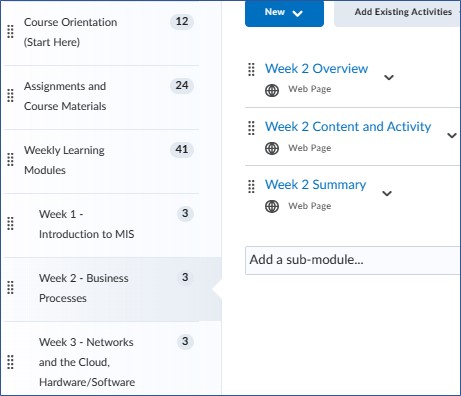
Watch the video below where Stephanie Moore who teaches at the University of New Mexico offers insights about engaging students in ways that encourage active learning.[7] Transcript for “Insights on Designing Flexible Courses” Video [PDF–New Tab]. Closed captioning is available on YouTube.
5. Proctored Assessments with Flexibility
In the past, it may have been too difficult for educators to proctor online assessments, never mind checking photo IDs. Some institutions offering asynchronous online courses felt that the courses were asynchronous and therefore, students did not meet at a scheduled time, so proctored assessments could not be done. This is not true today. There are many proctoring services available whereby proctored assessments can be done at a time that is convenient for the student.
Educators must ask themselves the following questions about proctoring assessments.
- Is there a need to proctor this assessment? If so, what is the reason?
- How is this assessment proctored now? Does it work? Does it need to be this way?
- Are there other options for proctoring this assessment?
- Should this type of assessment be changed?
Educators providing online assessments may proctor them, or not, may use a camera for video proctoring, or not, and may use a proctoring service such as ProctorU, Examity, or Respondus Monitor, or not. The educator has to ask the questions above to determine if proctoring is needed, and if so, consider the best way to proctor a specific assessment.
Some educators feel that it is important to proctor some assessments throughout the duration of the course in order to validate students’ identities and maintain the integrity of the institutions’ program credentials. When educators proctor assessments on campus, they often take attendance and check students’ photo IDs. This procedure validates that the student taking the assessment is the student enrolled in the course. For equity across course sections in courses with high enrollment, it would seem logical and equitable that if one group of learners (in the classroom) is being proctored, then so should the other group of learners (online).
Some educators are also concerned with bias and privacy issues when using such proctoring services, but many institutions such as Durham College, the University of Toronto, and the University of Waterloo (examples below), to name a few, do use such proctoring services.
ProctorU University of Waterloo Example
The University of Waterloo is using ProctorU to proctor students in online exams, “To accomplish this the University has contracted ProctorU which leverages automation and artificial intelligence (AI) to provide online proctoring. A live proctor will help you get started with your exam and then will leave while you complete your exam. A live proctor will review your session after you have completed it to make sure the AI did not flag anything innocuous. Then your instructor will review all remaining flags and make any final decisions about issues.”[8] This institution also provides an option for students who may object to the ProctorU proctoring method, “If you object to writing your exam with an online proctoring service please contact your instructor.”[9]
ProctorU University of Waterloo Privacy
“The Freedom of Information and Protection of Privacy Act (FIPPA) permits universities to collect, use and disclose personal information necessary for the proper administration of the universities and their programs and services. ProctorU implements a high standard of privacy and security and Waterloo has reviewed this through a Privacy Impact Assessment of the use of personal information by ProctorU and a security review of the protections of the data. Waterloo ensures that processes adhere to all Freedom of Information and Protection of Privacy (FIPPA) guidelines. As part of this, Waterloo has a contract with ProctorU that limits the use of personal information by ProctorU to the purpose of providing the proctoring service. Please also visit ProctorU’s Privacy Policy page which states ProctorU does not use any test-taker’s personal information for any purpose other than for facilitating the proctoring of online exams. We never sell personal information to third parties.”[10]
ProctorU University of Waterloo Bias
“The use of proctoring software and artificial intelligence can introduce several types of bias into the test-taking process. Knowing that Waterloo has chosen a multi-pronged approach to minimize these issues as much as possible. No decisions are made by the software: a live proctor is there to begin the exam and verify any identification, a live proctor also reviews any flags of suspicious activity after the exam is written, removing any that are normal behaviour, and finally any remaining flags are reviewed by the instructor or approved Waterloo staff. After that, Waterloo’s normal academic integrity policies are followed.”[11]
Consider Student Preferences
“Examity is one of the fastest-growing online-proctoring services. But students aren’t all on board with the widespread adoption of these services, and they haven’t been for over a decade.”[12]
“As a former student instructor for the business school, Makenzie Davis was instructed to use Proctorio while teaching at the Salt Lake Center. She recognized the positive and negative aspects of the system. As a student herself, she was “always nervous a roommate would come into my room unannounced,” but as an instructor, she noticed business school applicants felt it created an equal playing field for future major admissions as it would prevent cheating.”[13]
Consider Alternative Proctoring Methods
“These days, many educators are using evidence-based approaches to assessment that eliminate the need for academic surveillance software. Many educators are finding alternatives to a traditional big online final exam. For example: several shorter quizzes throughout a course, online or media presentations, individual or team projects, annotated bibliographies, open book exams — there are lots of alternative and authentic possibilities. One move — removing an online proctored exam — can do so much good: we protect students’ privacy and dignity, and we provide a learning environment based on respect, trust, and above all, LEARNING. Assessment shouldn’t be a game of ‘gotcha.’ It should be about setting students up so they can best show what they now know (and don’t know!) at this point in time.”[14]
With live online proctoring, whereby educators use Zoom or Teams or such, educators can schedule flexible times, such as one session in the day, and one in the evening, or the weekend. With smaller class sizes the educator may allow the students to vote on a day/time for the proctored assessments that best fits their schedules.
Occasionally, when online learners are having technical issues with their devices, educators have offered them an opportunity to join an on-campus course section and take the proctored assessment there. Of course, this only works when the students reside close to the campus.
When there are multiple sections of a course with a team of educators teaching the ByFlex course, students might be offered options to attend proctored assessments, either in an online proctored assessment with another educator (at the time the other course section is completing the assessment) or attend an on-campus proctored assessment with another educator’s section. This proctor-sharing across sections of a course and among several educators is a great way to meet the needs of both educators and students.
Consider Accessibility Issues
Students registered with the Center for Accessible Learning may have specific accommodations such as extended time for exams, or electronic tests as opposed to written paper tests or vice versa, or oral exams instead of either paper-based tests or electronic tests.
Consider software and Wifi access for students. Educators may need to be flexible if students will find it difficult to take an online, timed test on a specific day/time, as stated above, there may be other ways students can take the test or demonstrate their knowledge of the material.
Consider Academic Integrity in Online Assessments
Maintaining academic integrity in an online environment is challenging! Most Learning Management Systems (e.g., Blackboard, Moodle, D2L Brightspace, Canvas, etc.) have some ability to create secure exam conditions (consult with the Center for Teaching and Learning). You might also try some of the options listed below to encourage academic integrity.
- Ensure you have discussed Academic Integrity with students and that they understand the institution’s policy and procedures, and provide a link to the policy.
- Ask students to submit a signed Academic Integrity statement before the exam begins.
- Add the Academic Integrity policy to the course outline/syllabus.
- Add the Academic Integrity policy to the front cover of assignment/project instructions.
- Design assignments that are unique to each student. For example, each student has a different topic, or you allow them to choose the design/colours, etc.
- Randomize the order of questions within tests/exams and have only one question per page to reduce the chances of sharing answers between students.
- Randomize the options within each multiple-choice question on quizzes/tests.
- Change assignments/projects from semester to semester. Do not always use the same assessment/test unless you are using randomized questions.
- Use a rubric that makes students accountable for their work when working in groups.
- Plan check-ins and provide formative feedback before the assignment/project is actually due.
- Provide enough time for students to complete the assignment/project so they don’t feel rushed and feel they must copy from a friend in order to meet the deadline.
- Use Turnitin or a plagiarism checker for longer exam questions or projects. Many higher education institutions already have these tools built into the LMS.
- Use Respondus LockDown browser or Respondus Monitor (with camera) for online tests. Many higher education institutions have this software already installed within the LMS.
- Use a proctoring service such as ProctorU or Examity. There is often a fee for this service and payment can be made by each student or the institution can cover this cost.
- Use proctoring services at a Test Center located at any university or college. There is often a proctoring fee for this service.
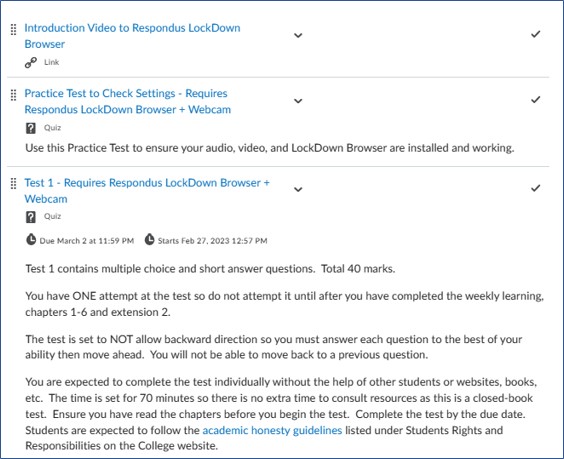
How Were Proctored Assessments Done During the ByFlex Pilot Project?
The ByFlex pilot projects done by Kerri Shields (author and educator) in the winter 2023 semester with students studying Microsoft Excel and Management Information Systems courses, included proctoring 45%, and 50%, respectively, of the overall graded assessments in the courses.
For the Excel Online ByFlex course, three assessments were proctored, each online. Two were completed using Zoom and proctored by the educator. Student IDs were checked so attendance could be taken, then students opened the testing software, while still in Zoom, and completed the test. Before the actual test date, students were provided some guidelines around what was expected of them during the assessment (i.e., no talking, no other people in the room, and keeping Zoom open). The educator could view students working on their devices for the duration of the assessment. The hands-on testing software, GMetrix, has a timer set for 50-minute tests. It does not lock down the browser, but for this course, the educator was not concerned. Should students spend time looking up answers online during the test they would lose time in the test itself, thereby making it difficult for them to finish the tasks in the given 50 minutes. The educator determined that in the business world Excel users often research how to do specific tasks in the software, and if the student could do that and still complete all the questions on the hands-on test within the time period, then it was acknowledged that the student has achieved the objective of the assessment, which was to complete various tasks using Excel within a reasonable amount of time. The third assessment, an industry exam from Microsoft, was also proctored using Zoom and using Certiport’s online proctoring service (the proctoring tool provided by Pearson Vue Certiport which is used globally to proctor Microsoft Office Specialist (MOS) exams). For the on-campus, in-person Excel course, all assessments were completed and proctored in the classroom.
For the Management Information Systems course which was provided fully online with ByFlex delivery, there were two proctored exams weighted at 25% each. These exams were proctored using Respondus LockDown Browser with Camera and students were given one week to complete each exam.
So essentially educators must determine the learning outcomes being assessed on each assessment, then determine which type of assessment works best, then decide whether or not to proctor the assessment, and, if proctoring is needed, then decide which proctoring method works best.
What are Some Examples of Flexible Learning Activities and Tools?
Some educators/institutions may feel that flexible course options for student attendance and participation may not work for all courses in all programs, specifically those that prepare students for face-to-face jobs (e.g., nursing, woodworking, IT networking, performing arts, auto mechanics), yet, with so many simulations and interactive learning media available today, some classes within these types of courses could offer flexible options without impairing the quality of learning or the integrity of the institution’s program credential.
Below are a few examples of tools educators could use to make learning more flexible and engaging. Some colleges and universities have institutional licenses for these tools allowing educators to access them at no personal expense.
Kahoot, Socrative, Google Forms
“The most famous interactive quiz platform is Kahoot, a free student-response that uses all sorts of gamification techniques to engage students’ participation and enhance learning. With Kahoot, you can both host live quizzes as well as self-paced challenges for out-of-class review. Kahoot games can be played in single mode or in team mode and offers plenty of fun features to stimulate students to play and learn.”[15]
“Use digital exit tickets, a short check-in on the day’s learning, for teachers and learners in all modalities to gauge individual learning, identify common misunderstandings, and determine what questions learners have about the topic. Exit tickets can be made with digital tools such as Kahoot, Google Forms, and Socrative.”[16]
Instagram, Padlet or Flipgrid
The educator could have the students post a self-introduction using Instagram, Padlet or Flipgrid. Alternatively, after each class session students could post a question about something they did not understand and students could answer each other’s questions (the educator could monitor).
Discussion Boards, Chats, Activity Feeds
These have been around for many years and can be used for many learning activities. For example, students could form groups and as groups conduct research as an assignment, with different research topics assigned to each group, then post their findings on the discussion board for all students to read. Within the LMS there are often options for setting up chat sessions and activity feeds.
Pear Deck, Poll Everywhere, Mentimeter
“Use a digital formative assessment tool such as Pear Deck, Poll Everywhere or Mentimeter to assess learning during class. These tools allow learners to respond to diverse types of questions and provide immediate feedback to the learner and teacher.”[17]
Nearpod
“Dr. Mallinson uses Nearpod to design his own lessons and embed important videos and links to enhance his curriculum and keep his students up to date on current events. He uses videos from social media platforms such as YouTube and Nearpod’s weblink feature to integrate URLs from various websites. He found that the tools and features in Nearpod allowed students to freely share and communicate their ideas. He also noticed that Nearpod made it easier for students to collaborate with one another. By allowing students to communicate their opinions and thinking through Nearpod, he found that even his most quiet students were given the opportunity to have a voice in his classroom.”[18]
Assignment Options
The educator might ask for a group presentation to be done and then let the students form the groups, and allow them to decide if a) they wish to work virtually in Google Slides or PowerPoint 365 and create a presentation with embedded video and audio, or b) present live either physically in the classroom or online in Zoom/Teams, or c) present in a quiet library room (or in Zoom) and record the presentation then submit the recording.
Educators need to consider the learning objectives for each assignment and then offer a few choices for students to select between. Options might include offering students a choice between creating a podcast or a video to show what they have learned or how they would apply what they have learned in the workplace. If there is a discussion in class, the educator might ask students to post on the discussion board some research about the discussion during or after the class, then also ask the asynchronous learners to do the same, and/or respond to posts from the in-class students. Students might be asked to choose between submitting their work as a report, a comic strip, or an infographic. Finally, educators might consider if a written assignment or test can be done orally instead and if so, offer that option.
Today, there are so many options to offer students, using supportive technology, in order to provide students with flexibility in how they complete assignments. The Center for Organizational Teaching and Learning can support educators with designing flexible assignments.
H5P Content
“H5P content is responsive and mobile friendly, which means that users will experience the same rich, interactive content on computers, smartphones and tablets alike. H5P enables existing CMSs and LMSs to create richer content. With H5P, authors may create and edit interactive videos, presentations, games, advertisements, and more.”[19] For examples visit H5P examples and downloads or H5P Studio at eCampus Ontario.
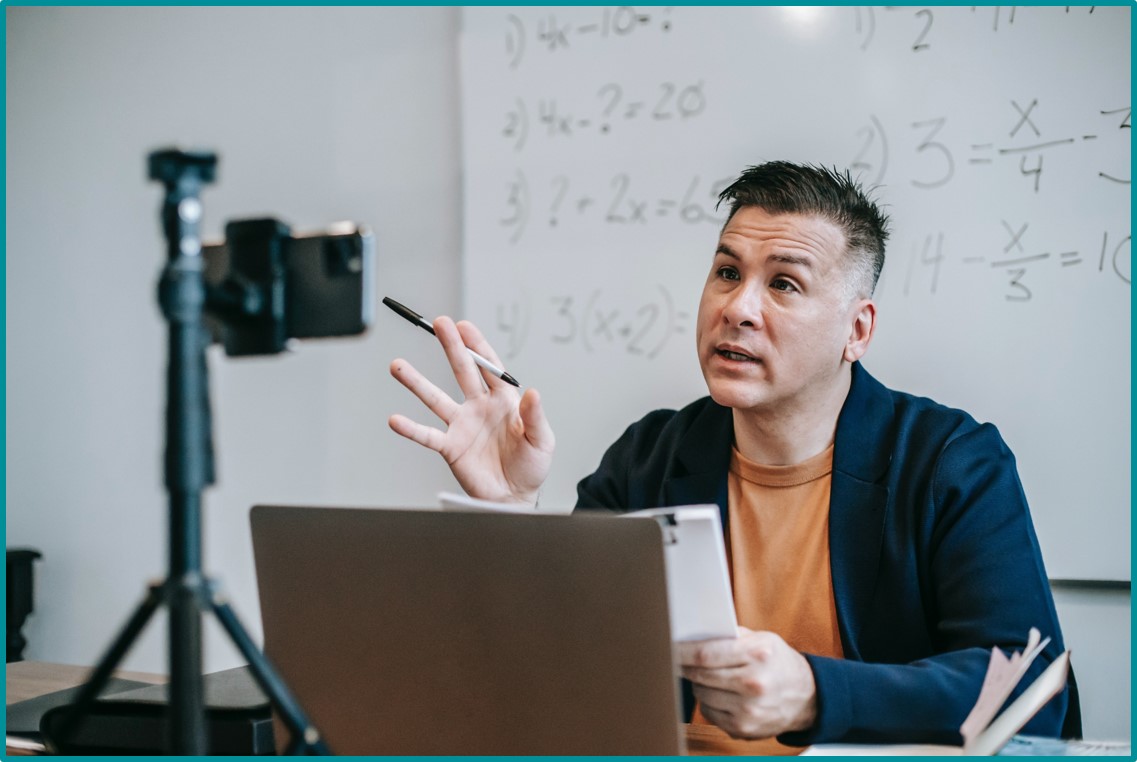
Below are a few examples of how innovative educators are providing asynchronous content to their students in a variety of subject areas. This may help you envision these types of interactive elements within your own courses.
- Medical Assistance in Dying – H5P content type Branching Scenario The description for this H5P reads, “In this simulation, you will apply your knowledge and skills related to Medical Assistance in Dying (MAiD) to help a patient. You will be assuming the role of Doctor S, a medical doctor (MD), however, a nurse practitioner (NP) can also be used. This project is made possible with funding by the Government of Ontario and through eCampusOntario’s support of the Virtual Learning Strategy. To learn more about the Virtual Learning Strategy visit: https://vls.ecampusontario.ca.”[20]
- Academic Integrity and Tutoring at Sheridan College – H5P content type Interactive Video
- Causes of Conflict Management – H5P content type Interactive Video
- Speak the Words (Japanese) – H5P content type Speak the Words Set
- Dish with the Spoon Dictation – H5P content type Dictation
- Grouped and Stacked Column Chart in Excel – H5P content type Interactive Video
- Week 10 Knowledge Check for PowerPoint – H5P content type Memory Game
Many colleges and universities have their own H5P servers and don’t necessarily share the H5P content in the open catalogue. You may discover that your own institution has a repository of H5P content available.
AI, Simulations, and Games
“Some educators are also exploring ways of intentionally incorporating various forms of structured interaction with AI tools into their assignments and learning activities. The use of AI tools may be less relevant when students experience a structured set of steps on the way to a final product, particularly when those steps include learning activities that elicit students’ own thinking, include formative feedback from instructors and peers, and build in drafts and revisions.”[21]
There are many simulations that can be purchased and embedded into courses, such as Interpretive and Market Place business simulations. Simulations add an experiential learning component to courses.
“The Open RN project is funded by a $2.5 million grant from the Department of Education to create five nursing textbooks and 25 virtual simulations. The H5P activities in this collection are included in the Open RN textbooks as formative assessments. The activities include a variety of assessment types such as flashcards, multiple choice, drag and drop, fill-in-the-blank, and branching scenarios. Branching scenarios are used to create virtual simulations that include videos, images, and sounds to encourage the development of clinical judgment as students apply content to patient care.”[22]
This free game allows users to build their own virtual art museums. “Available on gaming platform Steam, the building experience features 2,200 unique architectural elements—including spiral staircases, art deco lighting and stained glass windows—and more than 6,000 artworks ranging from Old Master paintings to contemporary creations. Daisy, an artificial intelligence assistant curator, is available to help interpret users’ collections and suggest works they might enjoy.”[23]
There are virtual reality games and platforms, such as Second Life, whereby students might engage in critical thinking and problem-solving in a simulated virtual world. “A description of one of the projects is included in this series under the title of Border Simulation – Student Learning in a virtual world at Loyalist College.”[24]
Live Streaming or Other Virtual Platforms
The performing arts industry, built on the gathering of bodies, has been able to innovate throughout COVID to find ways that the show can still go on. Listed below are a few examples.
“Learning routines on TikTok has focused me,” says Lutz-Higgins. “All the training I tried to get rid of [in College] is all very pleasurable now. I’m completely reimagining what art and dance are to me.”[25]
““FEAST” has been going live on Facebook through an interface called Streamyard. Streamyard has a broadcast studio where artists can share their stream to the host and the host can broadcast to public platforms. Through this platform, “FEAST” has been able to host artists outside of New York and a new piece to be performed online, and also raise money for the artists through the Indie Theatre Fund.”[26]
“For small gatherings such as Anne Hathaway Mic and the Artist Co-op’s “Cold Read Series,” the simple, secure connection of Zoom has served well.”[27]
“Comics like Marrissa Goldman and Anne Hathaway Mics’ Gabby Jordan Brown are experimenting with parties and improv shows hosted on Google Docs, experiences that cannot be replicated live.”[28]
Free Software for Students
Utilize the software your institution provides students, such as Office 365. If the institution does not provide this, students might use Google Cloud. There are also many companies that offer free software for academic purposes including Hootsuite’s Student Program and Trailheads’ Salesforce Training. There are also companies that ask the institutions to become members, and then provide educators and students access to learning materials and systems, such as SAP’s University Alliance. You will need to investigate if the type of software you require is offered in a free or trial version and determine whether or not is it robust enough to be used in your course. So much to explore!
Open Educational Resources
There are also many free courses and tutorials online for all types of subjects. LinkedIn Learning, while not free, is subscribed to by many colleges and universities and can be accessed by educators and students at no additional charge. GCFGlobal.org offers free access to various courses. Coursera offers some courses online free of charge, and some paid, but educators could locate a free course that might supplement some of the learning materials within their own courses.
eCampus Ontario and BCcampus online platforms provide free textbooks for a variety of course topics. “The Bridge” entrepreneurship course offered by the University of Toronto is shared free of charge. The Design Thinking course at the Open University, again free access. Khan Academy is widely known for free tutorials in a variety of subjects. When educators select free learning resources to embed into their courses, they reduce financial barriers for their students.
Understandably, not all courses can utilize free software, books, training, etc. because there may be a component, such as an industry certification exam, which may require students to pay a fee (or the institution to pay a fee), although, it is certainly worth investigating.
Additional Resources
- Challenge 3: Adapt Your Assessment Approach
- Delivering a Final Exam Online
- Assessment and remote teaching: Options and opportunities
- Invigilating Brightspace Exams at UVic: Zoom and Respondus options
- Leveraging Remote Proctoring for Hands-on Online Exams
- HyFlex Course Design and Teaching Strategies
- Coursera Free Online Courses You Can Finish In A Day
- W3Schools HTML Tutorial
- Towards flexible personalized learning and the future educational system in the fourth industrial revolution in the wake of Covid-19
- Universal Design for Learning After COVID-19
- Scaling HyFlex for the Post-Pandemic Campus
References
(Note: This list of sources used is NOT in APA citation style instead the auto-footnote and media citation features of Pressbooks were utilized to cite references throughout the chapter and generate a list at the end of the chapter.)
Media Attributions
- ch6lab © Ernesto Eslava is licensed under a CC0 (Creative Commons Zero) license
- ch6five © Magda Ehlers is licensed under a CC0 (Creative Commons Zero) license
- newsummary11 © Kerri Shields is licensed under a CC BY-NC-SA (Attribution NonCommercial ShareAlike) license
- newssum2 © Kerri Shields is licensed under a CC BY-NC-SA (Attribution NonCommercial ShareAlike) license
- newsummary3 © Kerri Shields is licensed under a CC BY-NC-SA (Attribution NonCommercial ShareAlike) license
- lmsflow © Kerri Shields is licensed under a CC BY-NC-SA (Attribution NonCommercial ShareAlike) license
- LMStestsetup © Kerri Shields is licensed under a CC BY-NC-SA (Attribution NonCommercial ShareAlike) license
- ch6educator © Vanessa Garcia is licensed under a CC0 (Creative Commons Zero) license
- Horowitz, N. (2023, June 14). Email Communication. ↵
- Faure, E. (2020, October 13). How to teach biology during a pandemic. https://www.concordia.ca/cunews/main/stories/2020/10/13/how-to-teach-biology-during-a-pandemic.html ↵
- Faure, E. (2020, October 13). How to teach biology during a pandemic. https://www.concordia.ca/cunews/main/stories/2020/10/13/how-to-teach-biology-during-a-pandemic.html ↵
- Edcause. (2020). 7 things you should know about the HyFlex model. https://library.educause.edu/-/media/files/library/2020/7/eli7173.pdf ↵
- Gallagher, S. & Plamer, J. (2020, September 29). The Pandemic pushed universities online. The change was long overdue. https://hbr.org/2020/09/the-pandemic-pushed-universities-online-the-change-was-long-overdue ↵
- Lockee, B. B. (2021, January 25). Online education in the post-COVID era. https://www.nature.com/articles/s41928-020-00534-0 ↵
- Educause. (2021, March 17). Insights on designing flexible courses. [Video]. YouTube. https://youtu.be/MOxdqIcFlTg ↵
- University of Waterloo. (n.d.). Online proctoring. https://uwaterloo.ca/extended-learning/online-proctoring ↵
- University of Waterloo. (n.d.). Online proctoring. https://uwaterloo.ca/extended-learning/online-proctoring ↵
- University of Waterloo. (n.d.) Online proctoring FAQs. https://uwaterloo.ca/extended-learning/online-proctoring/online-proctoring-faqs ↵
- University of Waterloo. (n.d.) Online proctoring FAQs. https://uwaterloo.ca/extended-learning/online-proctoring/online-proctoring-faqs ↵
- Chin, M. (2020, April 29). Exam anxiety: how remote test-proctoring is creeping students out. https://www.theverge.com/2020/4/29/21232777/examity-remote-test-proctoring-online-class-education ↵
- McArthur, A. (2020, December 17). Students struggle with online test proctoring systems. https://universe.byu.edu/2020/12/17/students-struggle-with-online-test-proctoring-systems/ ↵
- BCcampus. (2021, January 25). Overcoming the challenges of online proctoring. https://bccampus.ca/2021/01/25/overcoming-the-challenges-of-online-proctoring/ ↵
- Ferrero, M. (2020, May 1). 5 ways to make your online courses more engaging. https://medium.com/the-faculty/engaging-online-courses-5852a152fbe0 ↵
- Rosen, D., Simpson, D., & Vanek, J. (2022). Guide for design and implementation of hybrid-flexible (HyFlex) models in adult education. (ch 3) https://edtechbooks.org/hyflex_guide/ch3_teaching ↵
- Rosen, D., Simpson, D., & Vanek, J. (2022). Guide for design and implementation of hybrid-flexible (HyFlex) models in adult education. (ch 3) https://edtechbooks.org/hyflex_guide/ch3_teaching ↵
- Nearpod Team. (2021, August 17). Engaging students in HyFlex learning higher education: Penn State's story. https://nearpod.com/blog/engaging-students-in-hyflex-learning-in-the-higher-education-classroom/ ↵
- H5P.org. (2023). Create, share, and reuse interactive HTLM5 content in your browser. https://h5p.org/ ↵
- Winchester, T. (2021, December 6). Medical Assistance in Dying. https://h5pstudio.ecampusontario.ca/content/32242 ↵
- Stanford University. (2023, April 21). AI tools in teaching and learning. https://teachingcommons.stanford.edu/news/ai-tools-teaching-and-learning ↵
- Libre Texts. (2022). Open RN simulations. https://studio.libretexts.org/collection/9229 ↵
- Machemer, T. (2020, April 20). This free game lets users build their own virtual art museums. https://www.smithsonianmag.com/smart-news/explore-virtual-galleries-or-create-your-own-occupy-white-walls-180974702/ ↵
- Contact North. (n.d.). Creating a virtual environment for learning at Loyalist College. https://teachonline.ca/sites/default/files/pdf/innovation-practices/simulations_for_learning_-_loyalist_college.pdf#:~:text=Second%20Life%20had%20provided%20the%20Virtual%20World%20Design,and%20prototyped%20applications%20of%20virtual%20environments%20in%20learning. ↵
- Kopischke, A. (2020, April 21). The show must go on: Virtual platforms for the performing arts. https://www.onstageblog.com/industry/2020/4/21/the-show-must-go-on-virtual-platforms-for-the-performing-arts ↵
- Kopischke, A. (2020, April 21). The show must go on: Virtual platforms for the performing arts. https://www.onstageblog.com/industry/2020/4/21/the-show-must-go-on-virtual-platforms-for-the-performing-arts ↵
- Kopischke, A. (2020, April 21). The show must go on: Virtual platforms for the performing arts. https://www.onstageblog.com/industry/2020/4/21/the-show-must-go-on-virtual-platforms-for-the-performing-arts ↵
- Kopischke, A. (2020, April 21). The show must go on: Virtual platforms for the performing arts. https://www.onstageblog.com/industry/2020/4/21/the-show-must-go-on-virtual-platforms-for-the-performing-arts ↵

