Chapter 5: How are Bimodal Flexible (ByFlex) Courses Designed and Delivered?
What are the Institutional Considerations for Offering ByFlex Courses?
What do administrators need to do in order to offer students bimodal flexible courses?
- Approve the Plan and Budget: Decide on the bimodal flexible (ByFlex) course model and gain approval for implementation. Determine a timeline for the project by considering how much will be done (how many courses will be designed and developed or redesigned and revised) and how quickly it will be done (for example, over one semester to be delivered in the next). Approval may require collaboration with the IT department, Scheduling Department, Registrar’s office, and/or the President’s office, as specific to the institution’s organizational structure.
-
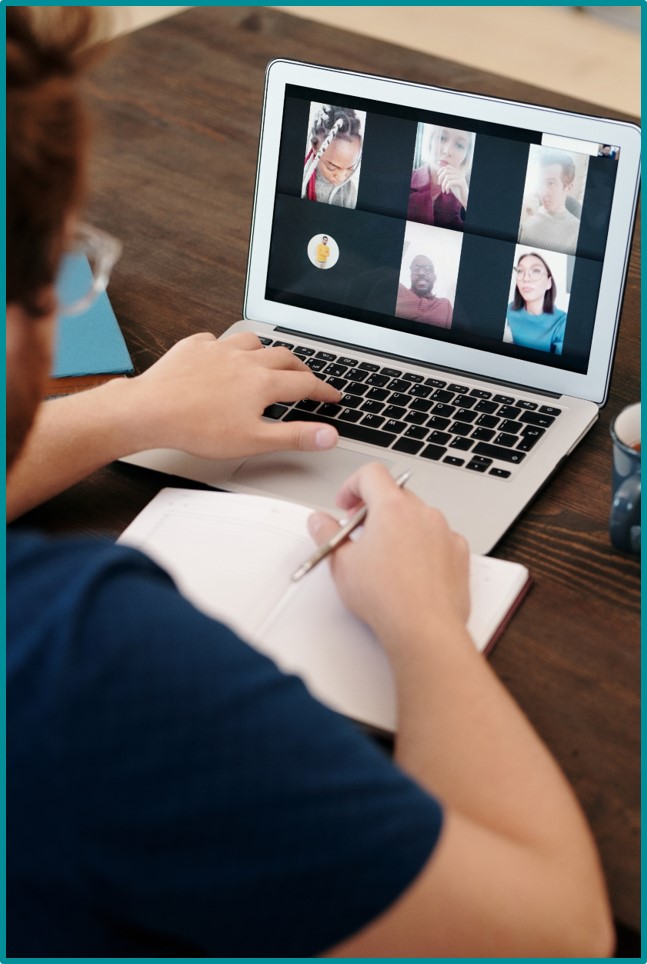
An educator delivering a bimodal flexible course, teaching an online synchronous session, and recording for asynchronous learners. Check Scheduling System: Ensure there is an option, such as BFX, to represent the bimodal flexible delivery of a course. Once updated in the scheduling system, ensure that the change appears in the registration system for students. If the scheduling system doesn’t do what you need it to do, then revise the scheduling system. Institutions should not be altering processes or operational goals in order to fit within the limitations of an outdated scheduling system, instead, institutions should be modifying or replacing outdated systems in order to support the processes and tasks that need to be done. Updating the system may require collaboration with the IT department, Scheduling Department, Registrar’s office, and/or the President’s office, as specific to the institution’s organizational structure.
- Collaborate with the IT Department: Ensure the IT department is prepared to support educators. This support should already be in place as the IT department has been providing support for on-campus courses and online courses for some time and ByFlex courses are simply what institutions already have in place but with an added asynchronous option.
- Check the Supporting Equipment: Ensure campus classroom and lab equipment are working efficiently to support on-campus course delivery. Ensure educators have access to laptops or devices they will use to deliver on-campus and online courses. Decide how students will access laptops (e.g., loan program, bring-your-own-device, on campus). Determine what type of IT support will be provided (e.g., personal devices, on-campus, loaned devices, downloadable software). It is important students know the technical requirements for any course before they enroll in the course. This should already be in place, as institutions have been offering on-campus courses for many years, and offering online courses at least since COVID, if not before. If not, technical requirements information may need to be added to the institution’s website and on the course outline/syllabus.
- Collaborate with the Center for Teaching and Learning: Ensure the institution’s Center for Teaching and Learning (CTL) is prepared to support educators. This should already be in place because this is the same support the CTL department has been providing educators in course design and development for years. Although, if there is a plan to develop many ByFlex courses over a short time period, the institution needs to ensure there are enough staff in CTL to support the project.
- Schedule Educator Training: Determine if educators require additional training on universal design for learning (UDL) or on best practices for blending synchronous and asynchronous course options. The Center for Teaching and Learning will support educator training.
- Assign a Course Development Team: Ensure the ByFlex courses to be delivered are designed and developed within the learning management system (LMS) by a course development team. Follow the institution’s best practices for asynchronous course design. Follow the institution’s best practices for incorporating Universal Design for Learning (UDL).
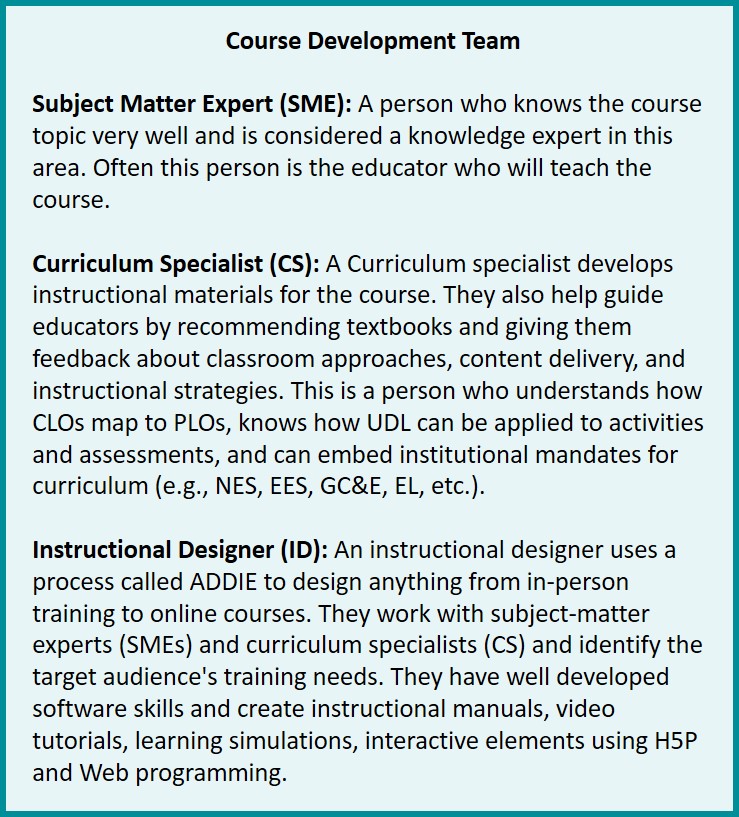
Figure 5.1 Development Team Roles The Center for Teaching and Learning will support educators in developing courses. A course development team usually consists of one, two, or three people, each bringing specific, yet different skills and knowledge to the team. A course development team might consist of a Subject Matter Expert (SME), Curriculum Specialist (CS), and Instructional Designer (ID), although these titles may vary. The team may be one person, when/if the one person has all the skills necessary to do the job. Refer to Figure 5.1 for a brief description of the role of each team member. If too many people are on the team, it may slow progress. If the people on the team do not have the right skillsets it may result in a sub-standard course being developed which may not work well for educators or students. It is a challenge to build quality content for online asynchronous and on-campus, in-person, delivery because if the online asynchronous option is seen as less effective or engaging than face-to-face classes, online asynchronous students will be disadvantaged and that delivery option will become underutilized, and students may provide negative feedback about their experience. Therefore, educators and institutions must ensure that both delivery approaches are equally effective and easy to access.
- Schedule ByFlex Courses: Schedule ByFlex courses and assign educators to either classrooms/labs for on-campus delivery, or assign educators to online synchronous delivery. Either way, there will be synchronous delivery combined with an asynchronous participation option for students within the course design. Ensure ByFlex delivery is communicated to all stakeholders.
How should ByFlex Courses be Designed?
If the educator is working alone, then a great place for educators to start is to connect with the Center for Teaching and Learning within the institution. Often there are best practices, tutorials, and staff available to guide educators through the process of designing flexible options within courses.
The LMS should be designed with asynchronous learners in mind, with the understanding that this type of design will support all learners (both synchronous and asynchronous).
Refer to the Quality Matters Rubric for guidance on what should be included as a best practice. “Who uses this Rubric? The Higher Ed Rubric is intended for use with courses that are delivered fully online or have a significant online component (hybrid and blended courses). Course Designers use the Rubric to aid in the creation of courses designed to meet Standards from the outset. The Rubric is also used to assess the level to which a course meets Standards and highlight areas for improvement. A score of 85% (with Essential Standards being met) qualifies a course to receive a QM Certification for quality course design*. QM Members using this Rubric include Individual Faculty and Instructional Designers, Four-year Accredited Colleges and Universities, and Community Colleges.”[1]
The eight General Standards of this Rubric are:
- Course Overview and Introduction
- Learning Objectives (Competencies)
- Assessment and Measurement
- Instructional Materials
- Learning Activities and Learner Interaction
- Course Technology
- Learner Support
- Accessibility and Usability
What Do Educators Need to Consider When Delivering ByFlex Courses?
Synchronous and Asynchronous Considerations
Watch the “Synchronous & Asynchronous Delivery Explained” YouTube video from Wichita State University below that shares some considerations for designing synchronous and asynchronous components within a course.[2] Transcript for “Synchronous & Asynchronous Delivery Explained” Video [PDF–New Tab]. Closed captioning is available on YouTube.
Universal Design for Learning (UDL) Considerations
There are three core principles of UDL:
- Provide multiple means of representation
- Provide multiple means of action and expression
- Provide multiple means of engagement
Some of the key benefits of using UDL in the class:[3]
- Improved learning outcomes for all students
- Increased engagement and participation
- Reduced achievement gaps
- Provides an inclusive learning environment
- Eliminates barriers
Below are a few examples of Universal Design for Learning as they may be applied in a higher education course.[4]
- Providing multiple delivery methods that will motivate and engage all learners (e.g., ByFlex synchronous and asynchronous).
- Posting lesson and assessment learning outcomes or objectives within the LMS.
- Using grading rubrics for assessments.
- Offering students meeting times with the educator to discuss their learning needs.
- Providing regular feedback so students understand how they are progressing and can adjust their performance as they progress through the course.
- Providing flexible workspaces for students. This includes spaces for quiet individual work or small and large group work. If students need to tune out the noise, they can choose to wear earbuds or headphones during independent work.
- Designing a flexible curriculum that is accessible to all learners (e.g., students choose to complete modules A, B, or C depending on their preference).
- Sharing examples that appeal to students with a variety of characteristics with respect to race, ethnicity, gender, age, ability, and interest.
- Ensuring regular, accessible, and effective interactions between students and the instructor.
- Allowing students to turn in parts of a large project for feedback (formative feedback) before the final project is due (summative assessment).
- Ensuring course outlines and learning materials are on an accessible website.
- Offering students choices for how they will complete an assessment (e.g., an oral test as an option to a written test).
- Providing digital and audio texts. Students have many options for reading, including print, digital, text-to-speech, and audiobooks. For digital text, there are also options for text enlargement, along with choices for screen color and contrast. Videos have captions, and there are transcripts for audio.
- Assessing student learning using multiple methods (e.g., reports, presentations, videos, role-play, multiple-choice, essay, electronic quiz, collaboration software, discussion forums, electronic slideshow, etc.).
- Being aware of processes and resources for disability-related accommodation.
Watch the “Universal Design for Learning in Higher Education” YouTube video from Humber College below that shares some considerations for universal design for learning (UDL) within course design.[5] Transcript for “Universal Design for Learning in Higher Education” Video [PDF–New Tab]. Closed captioning is available on YouTube.
Additional Resources
- HyFlex Course Delivery: A Practical Guide
- Hybrid-Flexible Course Design
- Practical Strategies for Incorporating some effective elements of a HyFlex course design into your course, by LSU Online. [YouTube 1:08 hours/minutes]
- Quality Matters, Course Design Rubric Standards
- EdTechs and Instructional Designers – What’s the Difference?
- New to Instructional Design? 45 Essential Terms You Should Know.
- What Does a Curriculum Specialist Do?
References
(Note: This list of sources used is NOT in APA citation style instead the auto-footnote and media citation features of Pressbooks were utilized to cite references throughout the chapter and generate a list at the end of the chapter.)
Media Attributions
- ch5educator © Diva Plavalaguna is licensed under a CC0 (Creative Commons Zero) license
- devteam2 © Kerri Shields is licensed under a CC BY-NC-SA (Attribution NonCommercial ShareAlike) license
- Quality Matters. (n.d.) Course design rubric standards, 6th edition. https://www.qualitymatters.org/qa-resources/rubric-standards/higher-ed-rubric ↵
- Wichita State University. (2020, May 20). Synchronous & asynchronous delivery explained. [Video]. YouTube. https://youtu.be/svcDsJ0Iq0M ↵
- Splashlearn. (2023, February 20). 5 examples of universal design for learning in the classroom. https://www.splashlearn.com/blog/what-is-universal-design-for-learning-how-to-use-udl/ ↵
- Burgstahler, S. (2013). Universal design in higher education: Promising practices. https://www.washington.edu/doit/sites/default/files/atoms/files/Universal%20Design%20in%20Higher%20Education_Promising%20Practices_0.pdf ↵
- Humber CTL. (2019, June 12). Universal design for learning in higher education. [Video]. YouTube. https://youtu.be/VwA8cQ2xA9o ↵

