We now examine the stages of the “conversation” or the constructions of a survey, specifically, as it applies to self-administered online surveys.
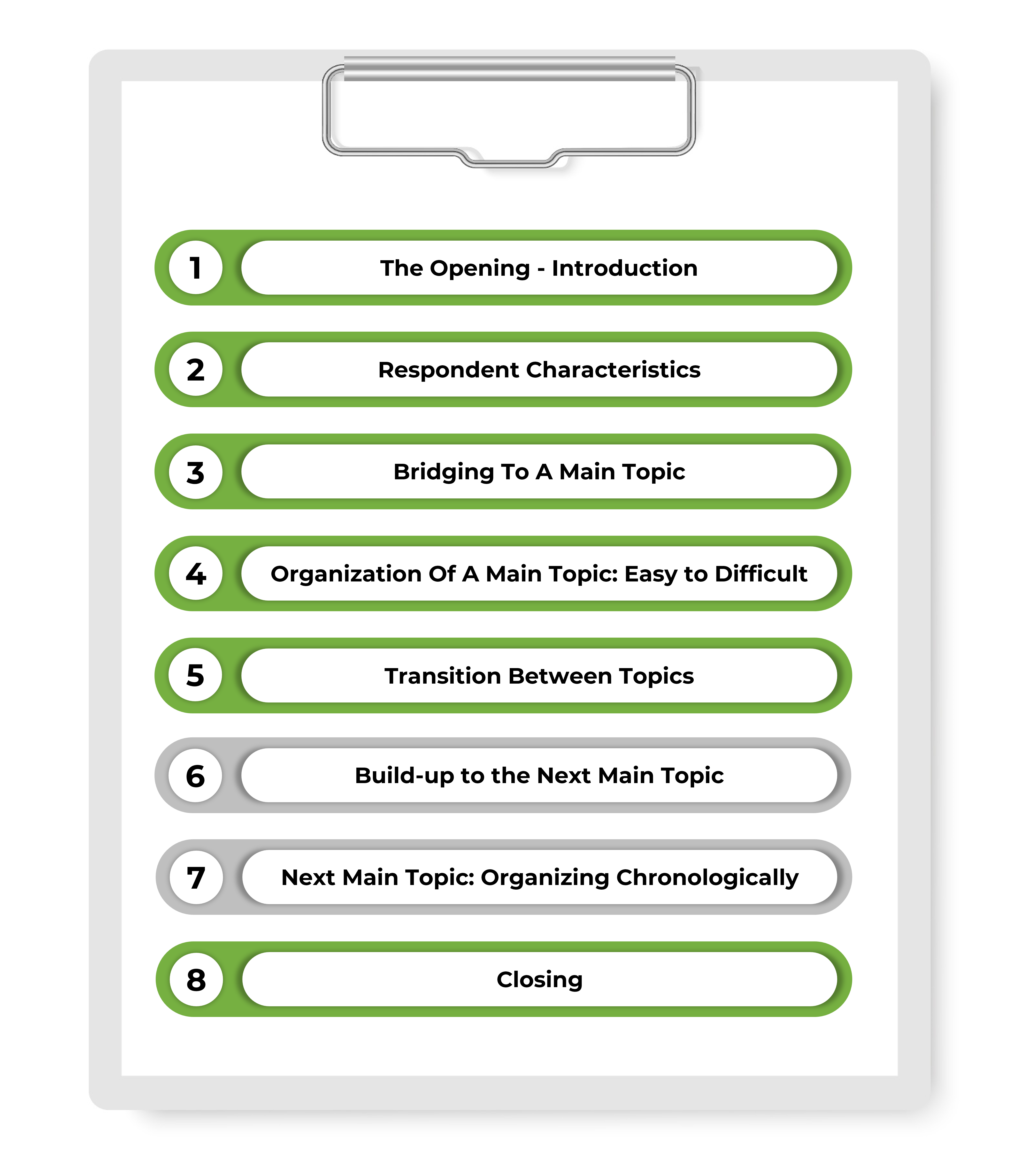
Section 1:
The Opening – Introduction
All surveys begin with an introduction. Usually, the introduction explaining the survey is made via an email or letter during the recruitment stage of the research process. For self-administered surveys (i.e. online surveys) some of this information is repeated on the cover or “splash page” of the survey itself.
Information that should be included on the cover or Survey splash page*
- Purpose of the survey
- Who is administering the survey
- A statement about the voluntary nature of the respondents’ participation
- Confidentiality of the respondents’ participation
- Approximate time the survey will take to complete
* For self-administered surveys, the splash page can sometimes require respondents to indicate their consent before proceeding with the survey.
Example, adapted from Guppy and Gray, 2008:
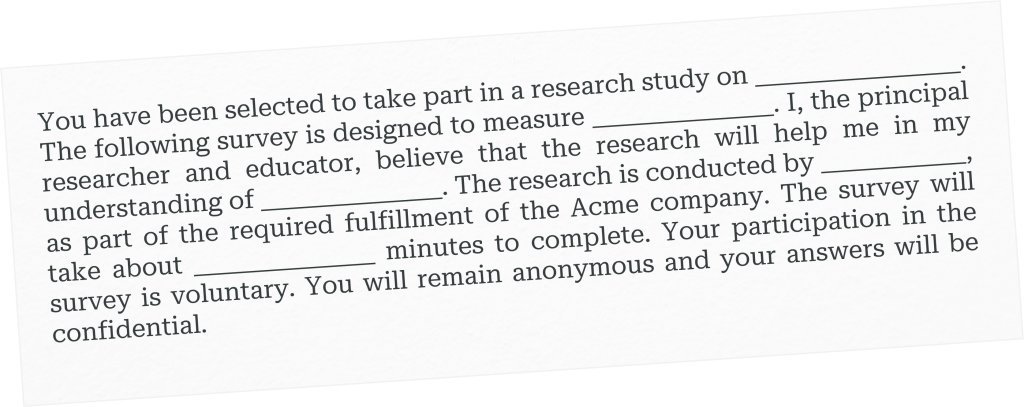
“You have been selected to take part in a research study on ___________. The following survey is designed to measure ____________. I, the principal researcher and educator, believe that the research will help me in my understanding of _____________. The research is conducted by ____________, as part of the required fulfillment of the [Insert course or program and institution/company]. The survey will take about _____ minutes to complete. Your participation in the survey is voluntary. You will remain anonymous and your answers will be confidential.”
I consent I do NOT consent
Tip:
- Advise respondents how to navigate the survey, especially moving forward, and backward, how to change answers, review and submit the survey
- Respondents may not be familiar with the online software or platform that the survey is offered on
- Offer these instructions at the beginning of the survey
Example (adapted from Fink, 2017) of instructions for navigating an online survey:
Online Surveys
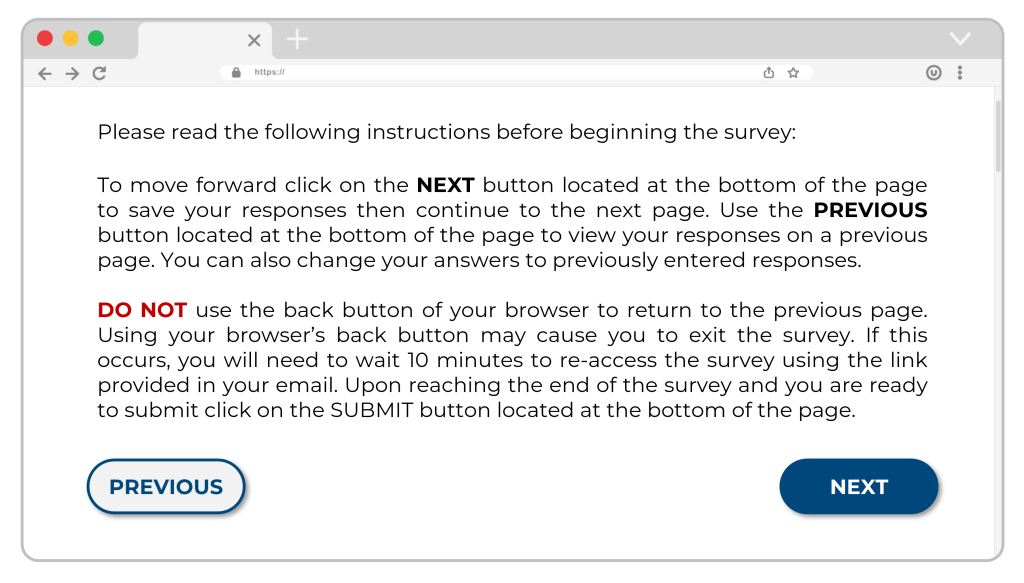
Please read the following instructions before beginning the survey:
To move forward click on the NEXT button located at the bottom of the page to save your responses then continue to the next page. Use the PREVIOUS button located at the bottom of the page to view your responses on a previous page. You can also change your answers to previously entered responses. DO NOT use the back buttons of your browser to return to the previous page. Using your browser’s back button may cause you to exit the survey. If this occurs, you will need to wait 10 minutes to re-access the survey using the link provided in your email. Upon reaching the end of the survey and you are ready to submit click on the SUBMIT button located at the bottom of the page.
Section 2:
Respondent Characteristics
When conversing with strangers, individuals typically initiate discussions with broad questions, fostering a mutual understanding of shared ground such as status, attitudes, values, interests, and experiences.
This approach aims to establish a comfortable discussion topic and prevent unintentional offense. Subsequent inquiries are shaped by the responses to these general questions, progressively building a comprehensive image of the person being conversed with.
Similarly, surveyors employ a parallel strategy in survey instruments, often commencing with central questions.
This early introduction serves multiple purposes:
- Ensures respondents stay focused, establishing a professional tone.
- Recognizes the value of respondents’ time, prompting a swift transition to central questions.
- Addresses potential respondent suspicion or apprehension by promptly addressing the survey’s main topics.
Socio-demographic questions may be strategically placed at the end or separated from less personal ones at the beginning to navigate respondent comfort.
Section 3:
Bridging To A Main Topic
Section headings with short descriptions provide visual cues that signal that a new topic is being introduced and alert respondents to the nature of the topic and the next set of questions to follow.
See the following example:
Section B “Learning Experience”: This section addresses the factors that are of concern to you when it comes to your post-secondary learning experience.
Section 4:
Organization Of A Main Topic: Easy to Difficult
At this stage, the surveyor has yet to build trust with the respondent. As such, the opening questions in the first section should be easy for the respondent to answer, salient to the main topic, and non-threatening. It is usually at this early point where respondents decide whether or not to continue with the survey so getting to the point quickly is advisable. In terms of the flow of questions, the surveyor begins with relatively easy, general questions and progresses to more specific questions requiring more thoughts on the part of the respondent.
Section 5:
Transition Between Topics
To move respondents’ attention from one topic to another a bridge is needed. The bridge can take the form of one or more questions. This eases the response from one main topic to the next. Remember, there needs to be a sufficient number of questions on the topic to make organizing material into the section worthwhile.
Section 6:
Build-up to the Next Main Topic
(Optional)
Introducing the next main topic requires a statement that justifies why the surveyor is interested in the topic. The survey then shifts to introductory questions on the next main topic by developing respondent interest in the topic.
Section 7:
Next Main Topic: Organizing Chronologically
(Optional)
Similar to the organization of the first main topic. The flow of questions moves from relatively easy, general questions and progress to more specific questions requiring more thoughts on the part of the respondent. Other issues to consider when ordering/sequencing questions are things like using chronological order either from the past to the present or from the present to the past. This helps the respondent recall the necessary information.
Chronological organization can also be used to determine respondent behaviour that occurs through time. This process involves getting the respondent to focus on events and having them recall the most recent occurrence and provide necessary details then working back to the prior occurrence of that event detailing it and so on. More on the ordering of questions will be discussed later.
Section 8:
Closing
According to Guppy and Gray (2008) It is important to allow the respondents to state some conclusions about the topic(s) explored in the survey. By doing so it helps offset any negative feelings respondents may have about being closely questioned. Some surveyors favour using an open-ended question at the end of the survey allowing respondents to add detail or provide pertinent comments.
Respondents mustn’t feel they are being used. The surveyor should explain to them that their contributions to the survey have been helpful, answer any questions they may have, and thank them for their time. Also, if you plan on sharing the results let them know when and how.

