Introduction
This OER is intended to provide an introduction to accessibility and AODA (Accessibility for Ontarians with Disabilities Act) considerations for open educational resource (OER) projects in Ontario. However, the principles discussed will be useful to anyone beginning their journey to understanding accessibility and usability in digital and web-based teaching materials.
Making documents, websites and learning materials accessible is a complex and important task that is often very overwhelming for professors, faculty and other educators.
This text intends to give educators a practical understanding of the types of issues that they should be looking for when selecting OER, and set them up to improve accessibility and usability of course materials.
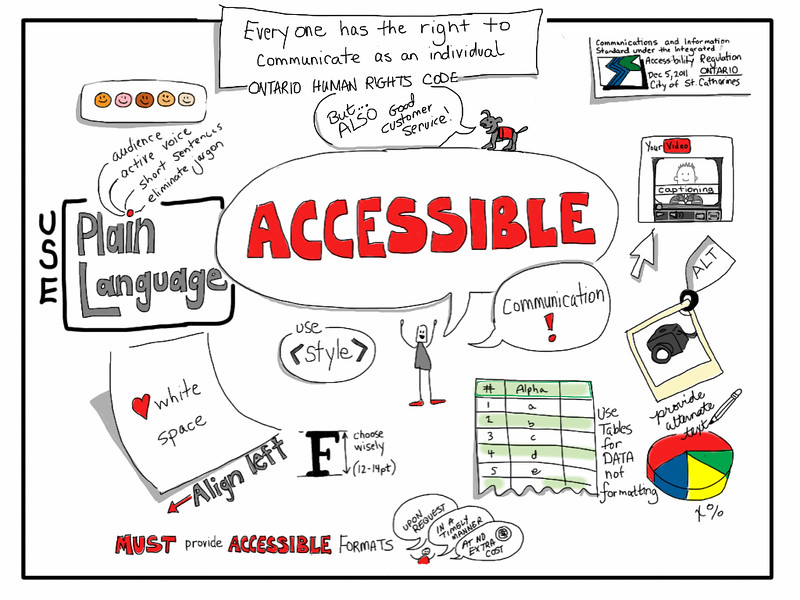
As you learn about accessibility principles and the types of issues we should watch for in common OER formats, you will be better prepared to select, adapt and create your own OER, improving accessibility and usability for more of your students. Accessibility and usability always exist on a spectrum, and as technology and interactivity progress, we need to continually ask questions about the nature of new resources and applications.
Accessibility should be a consideration built into our every day practices.
Though it seems like there is a significant amount of work needed to ensure that we are selecting, adapting, and creating accessible web-based course materials, it doesn’t have to be completely overwhelming. Even small modifications to our existing practices can be a big improvement.
Continue to the AODA and accessibility basics section to get started
Attribution & References
Except where otherwise noted, Introduction by Jen Booth is licensed under CC BY-NC 4.0

