Who Uses Accessibility Features?
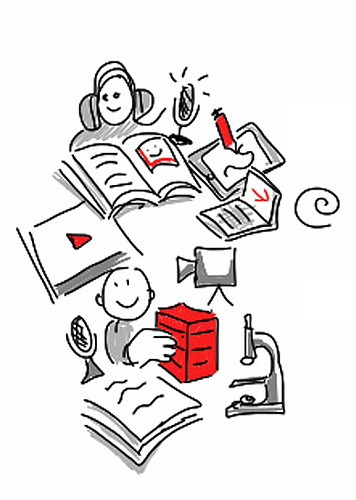
Digital technology is so widely used that it is difficult to think of many activities that don’t rely on digital technology of some kind. We may often take for granted that things just work. What if something you used everyday didn’t work? What if you couldn’t read your email? What if you couldn’t log in to your online banking? What if your key card didn’t let you into your building?
Many people encounter something every day that just doesn’t work for them.
Consider the following scenarios
- A PDF that cannot be read out loud
- A form with required fields indicated in red text
- A video that has no caption feature
A PDF that cannot be read aloud may not affect you, but for some that inaccessible PDF might as well be blank. A form that says ‘fill out the forms marked with red text’ may make sense to you, but many people would not be able to decipher which fields to complete. A video without captions may not relay the information needed for someone to understand how to get their email software running.
Digital accessibility moves toward ensuring everyone can access content; that everything works.
Accessible content is not a special accommodation for small groups or individuals. Accessible content is designed for a universal audience.
This is achieved because accessible content accounts for a diversity of ways of access
Accessible digital content can be accessed, consumed, interacted with, by everyone, at the same time.
Access means depend on a variety of conditions.
Factors that affect accessibility
There are numerous factors that may affect someone’s ability to access digital content. With respect to visual elements in your course materials, consider:
- Something persistent, for example blindness
- Something temporary, like eye strain
- Something situational, such as glare from the sun
An individual’s needs may be consistent, or they may change over time. Factors such as day to day life or current events can affect whether or not content is accessible to a person. Digital literacy and access to technology (and stable internet), the structure of information and the presentation of information are all factors in how accessible your information is. And, unfortunately, content can be technically accessible but still present significant barriers.
Truly accessible content allows everyone, regardless of their needs, to access, consume, and interact with content at the same time.
Consider that 96% of disabilities are “invisible”, that is to say they are not outwardly visible to the casual observer (Morgan, 2020). There is no way to say who accesses content in what way by looking at them. Further, statistics suggest only one-third of college students with a disability disclose their status to their school (National Centre for Education Statistics, 2022, para. 6). Additionally, 94% of high school students with disabilities get some form of assistance, while that number drops to 17% at the post-secondary level (Disability Alliance at Yale, n.d, bullet 2).
Have you ever asked or polled your students to see how they are accessing and using the content in your course, via the learning management system? If you haven’t, you might be surprised by the results! Modern learning management systems (LMS) such as Blackboard and D2L have many accessibility features built in. You might find that even though you have only a few students with formal accommodations in your class, many students are using reading tools, or downloading your lessons in alternate formats via the LMS. Have you tested to see if the content you’ve added to the LMS is available or functioning properly in these scenarios?
Educators cannot rely on accommodation requests, or lack thereof, to decide when to make accessible content. Accessible content is built for everyone and reduces the need to accommodate specific cases, increases the usability of content, and maximizes the independence of all users.
Creating Accessible Content
So, how do you make something digitally accessible?
Take a moment to consider who ramps are built for.

Many people might answer “wheelchair users”. That is correct. Ramps are purpose-built to assist movement. They are essential for someone using a wheelchair to navigate and access parts of the physical world. However, most people can also use ramps. What is essential for some also benefits others.
Ramps benefit:
- People pushing a stroller or pulling a shopping cart
- People using a walker, walking stick, or cane
- Children learning to walk or anyone having difficulty with stairs
- Cyclists pushing their bikes
- People on crutches or those with other temporary disabilities
- Movers and delivery people
In the digital world there are many ‘ramps’.
Digital Ramps:
- Headings
- Alt-text or text versions of interactive/multimedia elements
- Closed captions
- Descriptive Links
Traditionally, one might think of creating accessible content as an accommodation essential for some users; but like ramps, these elements benefit everyone.
Closed Captions: One Digital Ramp
Closed captions are an example of a digital ramp that has benefits well beyond official accessibility requirements.
Closed captions could be beneficial for students who are trying to watch a video (Utah State University Accessibility, n.d.):
- in a very noisy environment
- in an environment where they must be quiet
- with low quality audio
- in a language they are just learning
- that has a speaker with an accent, or who is speaking too quickly to understand
Accessibility Spectrum
With a better understanding of digital accessibility you can create accessible content and choose accessible resources. Keep in mind, digital accessibility is not pass/fail; material may be more or less accessible than previous versions or alternate formats. Aim to provide the most accessible version of content to deliver the same information to everyone at the same time.

Maximizing accessibility allows for democratic, just, equitable, and inclusive access.
Accessibility:
- Minimizes othering
- Allows maximum independence
- Increases audience size
- Aids comprehension
- Meaningfully includes the greatest number of people
- Requires less work than accommodation
- Makes content easier to share and remix
By adopting the best practices and consulting the resources found in this guide, you will learn how to choose and create accessible content efficiently and effectively.
A final note: focus on creation and revision, not remediation. When you create new content or update existing material, focus on incorporating accessibility best practices. Do not focus on all your existing documents and worry about ‘fixing’ each one. Aim to improve as you move forward.
Attribution & References
Except where otherwise noted, this page is adapted by Jen Booth from Digital Accessibility In Accessibility Handbook for Teaching and Learning by Briana Fraser and Luke McKnight, CC BY-NC-SA 4.0
References cited in-text
Morgan, P. (2020, March 20). Invisible disabilities: Break down the barriers. Forbes.
NCES: National Centre for Education Statistics. (2022, April 26). A majority of college students with disabilities do not inform school, new NCES data show.
Disability Alliance at Yale. (n.d). Disability facts. Yale University.
Utah State University Accessibility. (n.d.). Benefits of captions.
Adaptation notes
Small edits to the text. Addition of graphics and paragraph about accessibility features in the LMS.

