Introduction to Screen Readers
How does a blind or limited-vision person use the Internet?
It is known that vision is, if not the most important sense, it is definitely one of the most important ones. And the main question is: How can someone with a visual disability use the internet? The answer is very straightforward; using the computer keyboard and a screen reader software.

Why are screen readers important?
- A screen reader is a software that will read all the content on the screen for the user.
- With a screen reader, the user can navigate web pages, open and close files, edit, fill up forms, listen to music and pretty much all the things that someone without a disability does.
- The screen reader has to have a primary language as default.
Will the screen reader work on any webpage?
Not really…the web page code has to be built thinking of accessibility concepts so the screen reader can read all the content properly. Without proper code, the web page will not be read properly, or it will be very confusing.
What are some screen readers options available today?
The most common ones are NV Access and Jaws. NV Access is free to use and Jaws is paid.
NV Access: https://www.nvaccess.org/
Jaws: https://www.freedomscientific.com/products/software/jaws/
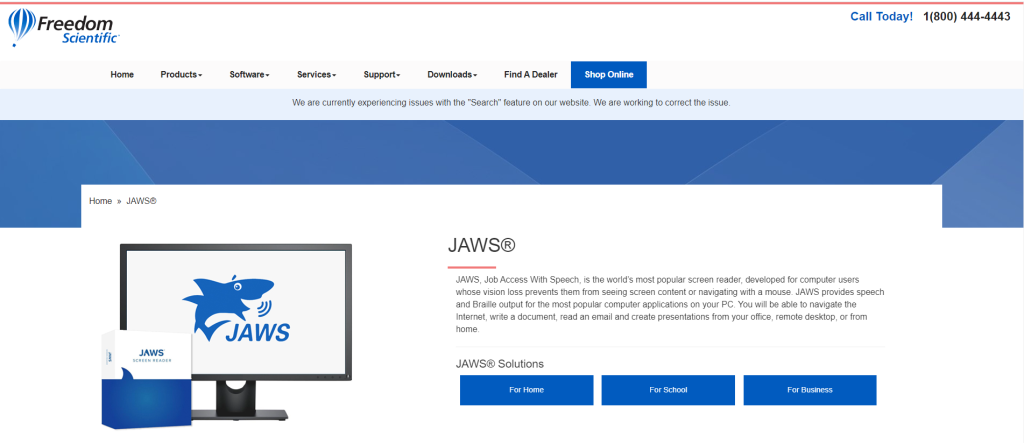

Putting ourselves in another person’s shoes
Sometimes, people without visual disabilities complain or think it is hard to type on the keyboard. Have you ever tried using a keyboard without any labels? Believe me, using a computer without seeing anything is much harder than we think!


So what do we need to make a webpage accessible? Just a good screen reader?
The answer is a big no! In order for a screen reader user to get all the content on a webpage, the webpage code must follow some guides/criteria. The developer has to use these guides in their code. Otherwise, the screen reader will not read the webpage properly.
What are those guidelines?
Extra content
- Jaws®. Freedom Scientific. (n.d.). Retrieved December 13, 2022, from https://www.freedomscientific.com/products/software/jaws/
- NV Access. (n.d.). Retrieved December 13, 2022, from https://www.nvaccess.org/
- YouTube. (2016, May 31). Screen reader demo for Digital Accessibility. YouTube. Retrieved December 13, 2022, from https://www.youtube.com/watch?v=dEbl5jvLKGQ
