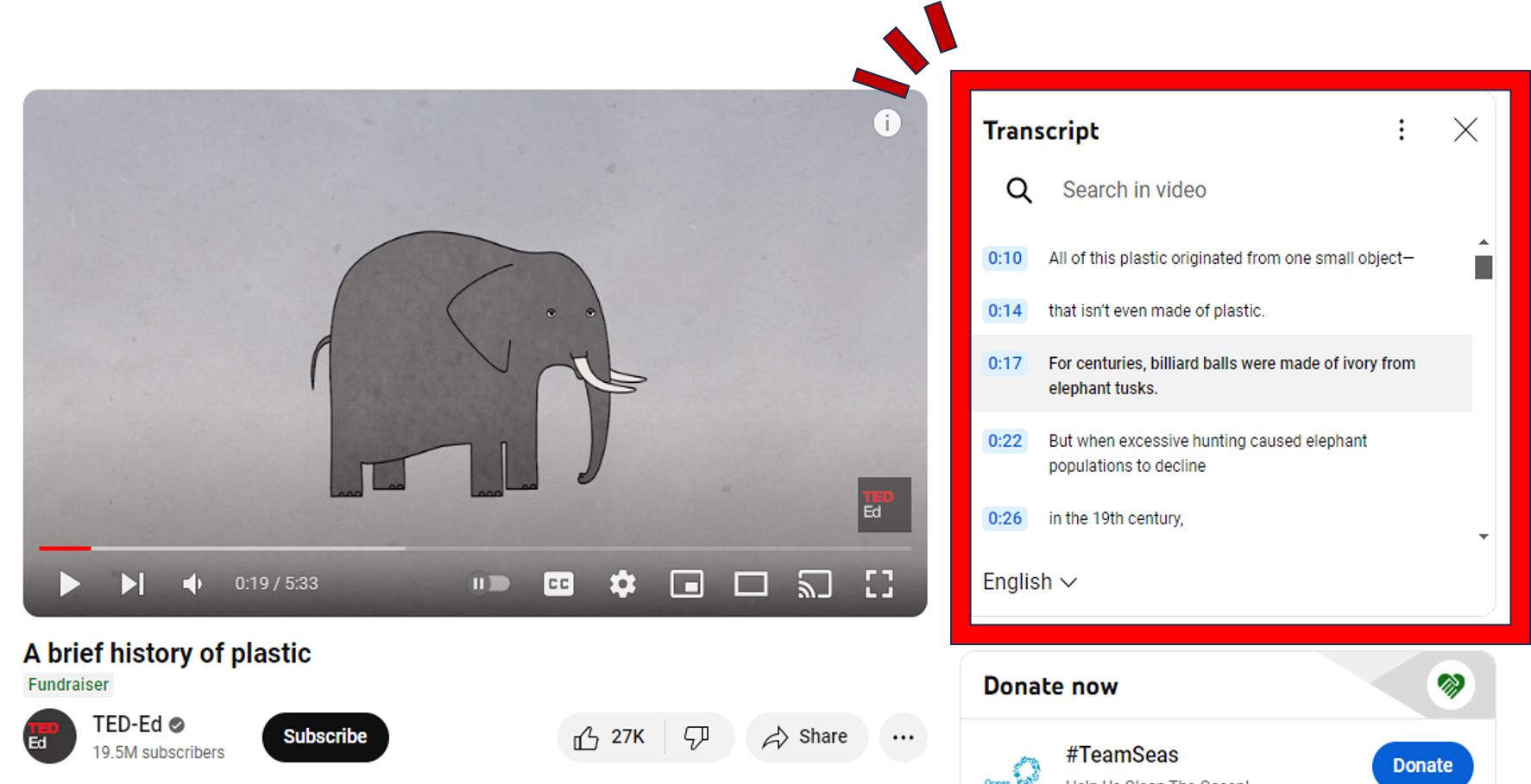YouTube Transcript
How to Access a Transcript on Embedded YouTube Videos
Please follow the below steps to access the transcript in a YouTube video that has been embedded within a page in Pressbooks.
Step 1. Click on “Watch on YouTube” to open it in a new tab

Step 2. Click on “more” under the description
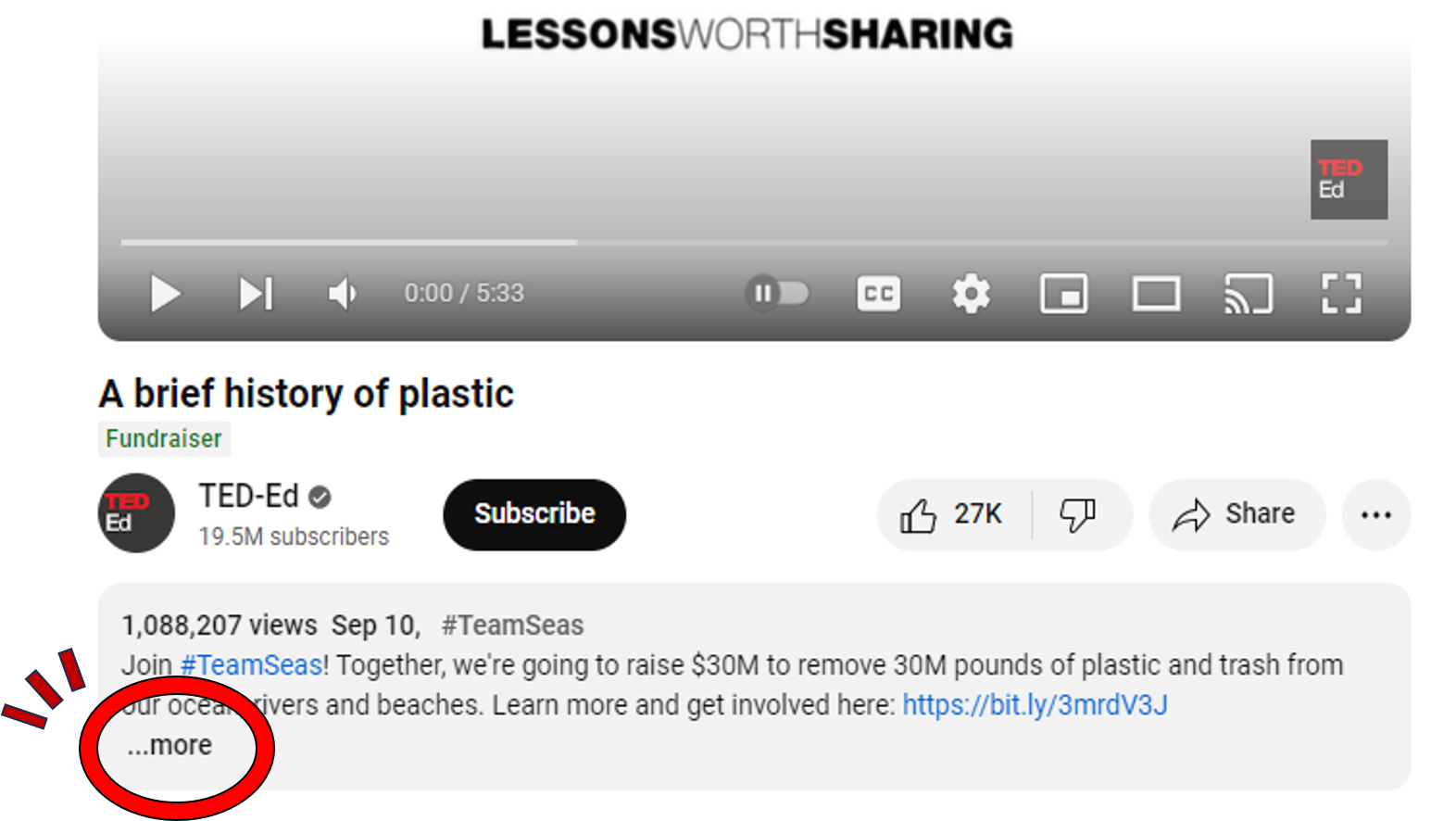
Step 3. Click on the “Show transcript” button underneath the description
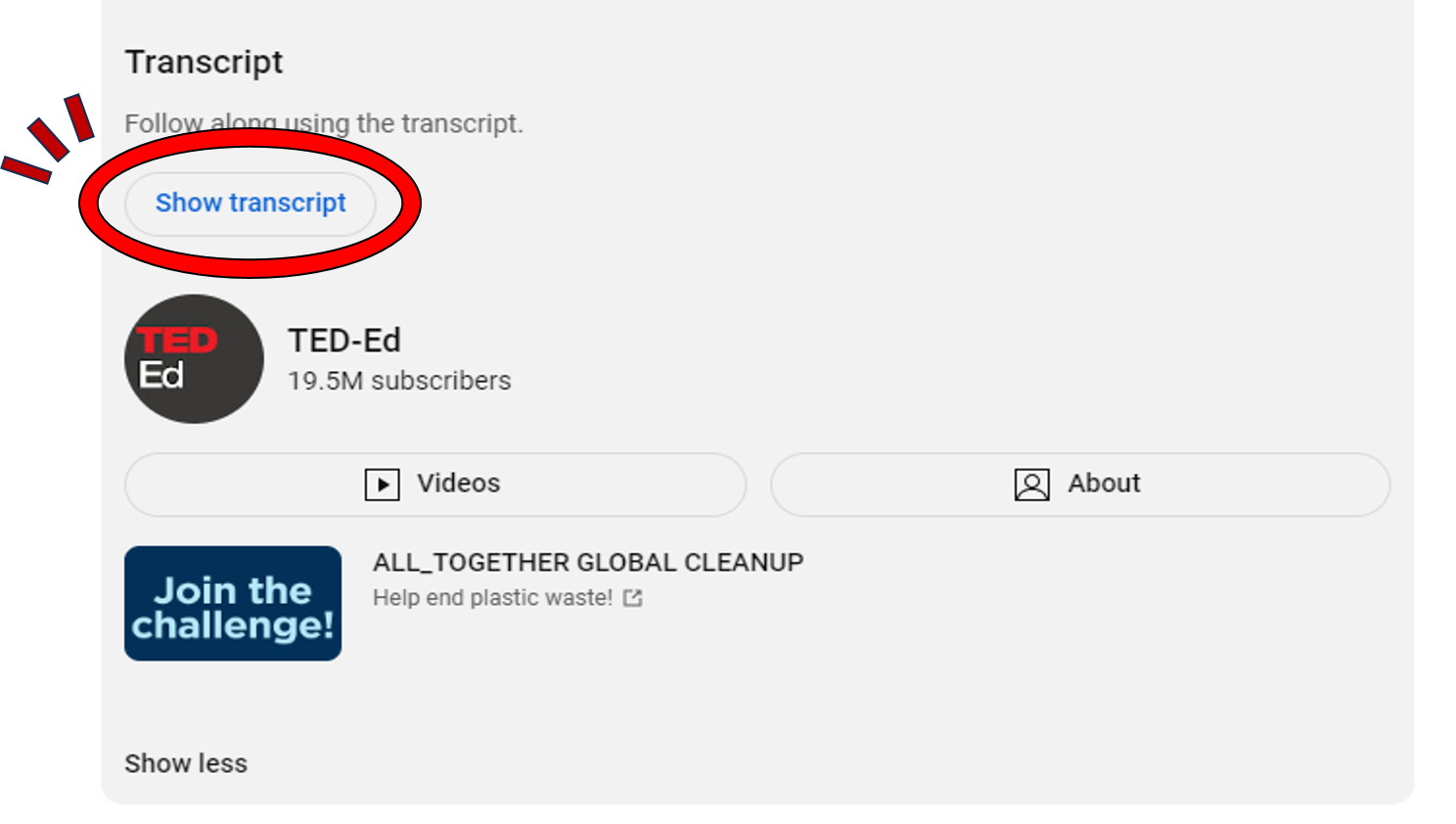
Step 4. The video transcript should now appear to the right of the video