Labs
When students are on campus attending program specific lab courses, they are required to be in full uniform. The pharmacy technician uniform consists of a navy blue scrub shirt with the program crest affixed to the left arm (may be substituted with a pharmacy technician program specific t-shirt for certain labs), navy blue scrub pants, a white lab coat, and closed toe shoes. All components of the lab uniform may be purchased through the college bookstore.
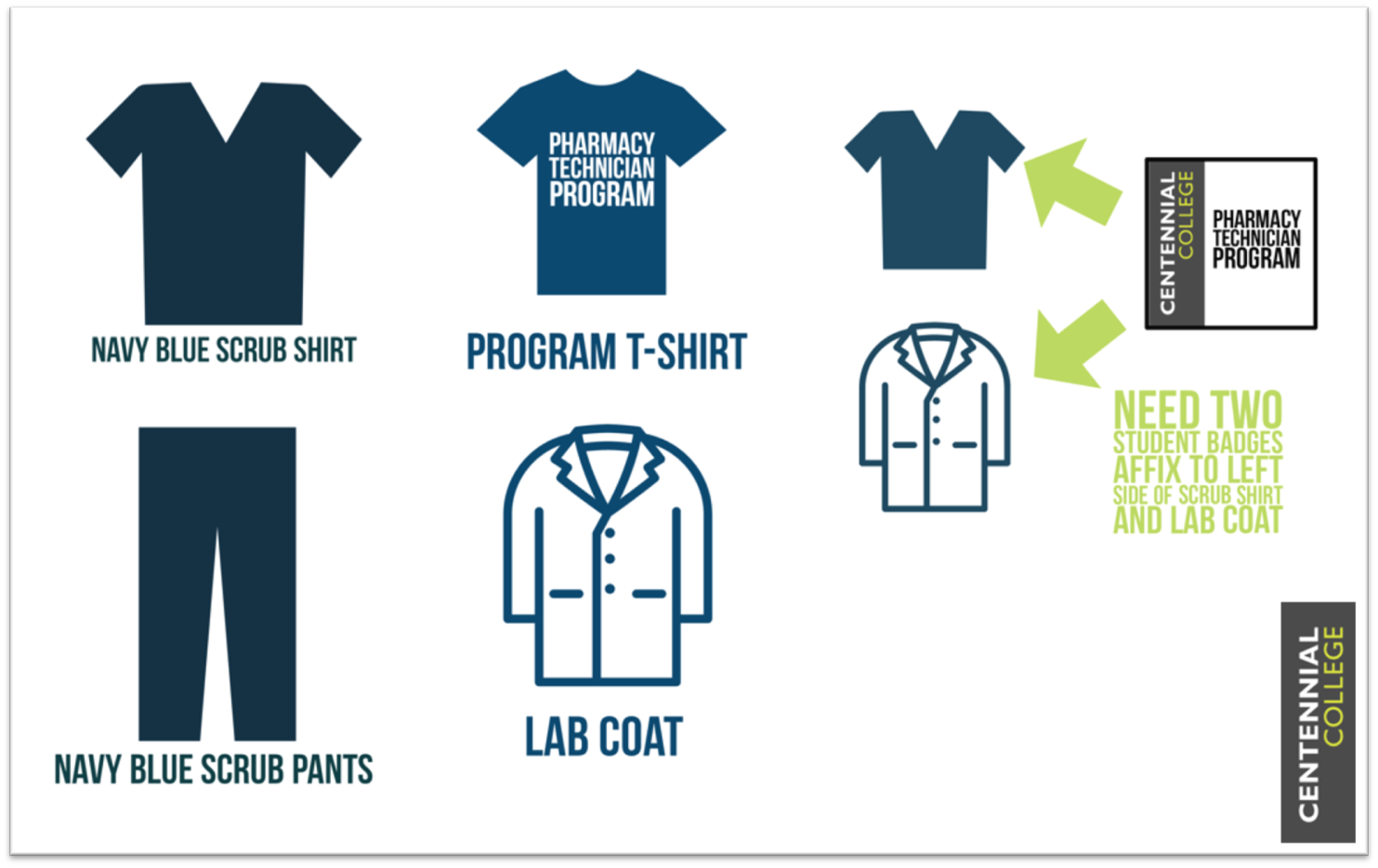
Equipment
All lab materials will provided to the students. Students are responsible for their uniform and textbook requirements.
Software
Students have access to industry-leading software packages and bundles that can be found in rooms, labs, and podiums across our campuses. Computers at each campus will be loaded with the applications for use in your courses. To access these features, you must log in to the network using your student number. You can see a comprehensive list of software and software packages installed by room and by campus here.
When on campus, all software requirements are accessible via lab computers and when working remotely, students will have access to all pharmacy software via classapps.
Technology Requirements
This program is part of the BringIT initiative, which means students taking it will need to be able to consistently access and use a mobile computing device that meets or exceeds the program’s recommended hardware requirements.
Students with Accessibility Needs: If you require accommodations for a documented disability , please consider your adaptive technology needs when you select a device for your program. If you want to access disability services, you can make an appointment with the Centre for Accessible Learning and Counselling Services, by calling 416-289-5000 ext. 3850, or by email at calcs@centennialcollege.ca
Want to know more? Check out Frequently Asked Questions for our BringIT Program.
Students from this program will need to have consistent access to the following:
Minimum Recommended Specifications:
- Windows Laptop or Surface Device with:
- Intel Core i5 or AMD equivalent Processor;
- 8 GB or more of Ram
- 256GB HD, USB port;
- Windows 10 Operating System
- Recommended:
- Built-in Ethernet Port; Audio/Mic combo
- A Solid State Drive (SSD);
- A laptop with a battery life of 3hrs or better
- Note: A Chromebook is NOT an acceptable device.
Minimum Internet Requirement:
You will need regular access to a computer with an internet connection. High-speed broadband access (LAN, Cable or DSL) with minimum 50mbps download speed is highly recommended.
ClassAPPs 2.0
Students are invited to use Centennial College’s ClassAPPs 2.0, an all-in-one system that lets you use all of the digital tools you need to complete your college courses from the comfort of your own home, at any time, instead of finding the time to head for a computer lab. Any student can use the ClassAPPs 2.0 system with any modern, HTML5 enabled web browser, like Chrome, Edge or Firefox. Just log in to the service with the same ID and password you use to get into a College PC, and you instantly gain access to cloud-based software, and other learning resources.
Digital Resources
Students in semester three will need to access EHR.go, a hospital computer based platform for both PHAR210 and PHAR214.
Library Collections
Instructors may make course readings available online through the eReserves service in eCentennial or as physical items that can be borrowed from a campus library on short-term loan. If your instructor is using eReserves, you will see a module in the course content on eCentennial. The list may include links to library resources like databases, articles, and eBooks; book chapters; web links; and open educational resources. Check your course outline or contact your instructor for information about where your assigned course readings are located.

