The Technique
Viewing slides through a microscope has been impossible while we have been outside of our laboratory learning spaces. When examining plant specimens during in-person labs, my learners could use botany atlases, textbooks, wall charts, their teaching assistants, and myself for immediate feedback as they worked to confirm the identity of structures that demonstrate their knowledge of a plant’s form and function.
Now, thanks to some work I did over the summer digitizing the materials our learners view as they complete lab manual activities, our botany microscope slides are readily accessible on MyCourseLink. Each week, my own work is combined with additional images found through Flikr, saving time and developing an enhanced presentation. Now, I have a set of resources that I am confident will help students build the mental images required to fully understand a plant’s internal workings and complex life cycles.
To have students work with the slide collections, I have built H5P drag-and-drop activities so they can verify their lab manual solutions in real time as they work through the lab manual slide labelling activities. Learners each get instant and personal assurances they have correctly identified the structures present on slides and diagrams, rather than just copying the ‘right answers’ given by others. These activities help students adopt appropriate terminology and relational thinking required for complicated life cycles and physiology later in the course. The students become comfortable with simple structures plants require in their multifaceted processes.
How I Use It
- I review the lab manual activity for a specific slide and mark down the relevant terms that are most important right now (i.e. our bold-face terms).
- Next, I search online for available slide images that I am allowed to use (e.g. cc licensed, public domain, etc.) that are suitable for the identification activity I need them to practice.
- When a specific image is not available or not quite right, I create one from scratch or tweak what is available (e.g. add label lines).
- It is a good idea here to sketch out what the final product will look like (i.e. the one the learner can complete). Your simple outline will make Step 5 MUCH quicker and hassle free.
- Now, it’s time to H5P! I choose the ‘Drag and Drop’ module option, where a learner can drag a list of structures (or functions) to any number of labels on a slide image
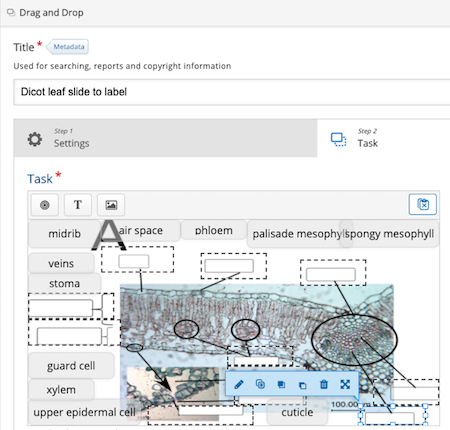
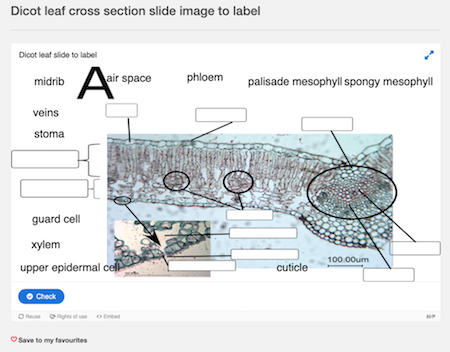
A valuable aspect of this process is to include overall feedback (e.g. Review pages 56-62 in the lab manual) that will appear to learners if they get something wrong when they do an activity in the course.
Once completed, I embed my work into MyCourseLink, typically right after the lab materials the student have just completed. It’s important to assure learners that these activities are all about them — to help them check their knowledge and progress. The activities are never for marks. The suggestions given to learners are to work through the lab materials, think about what they believe the answers to be, and then use this activity to check their understanding. These activities do not work as well if learners are just guessing and repeatedly trying until all elements are marked correct. The order should be Look -> Think -> Do.
Our class now affectionately calls them ‘solution checkers’.
Feedback from Learners
“I really enjoy the drag and drop activities for the labs, it’s one of my favourite parts. I think it’s super helpful that it checks our answers and we can try again.”
“They are good solution checkers; I use them every lab, and they are great for making sure you are on the right track when filling in the lab manual.”
“When I’m hesitant about a specific structure of a plant, the activities help give a more simple and sometimes broken down visual of what it would look like in real life. When you’re unsure of what the label could be, it gives you options. I find that very helpful when I can’t seem to think of the label.”
“One thing I struggle with most in the labs is remembering all the labels of life cycles, but these activities allow for a more engaging way to learn each of the things I struggle with.”
“Having a ‘word bank’ of sorts helps. Incorporating multiple words per box was excellent!”
A Short Task to Challenge You
In the spirit of the season, let’s test your Canadiana and your winter sports knowledge:
- Did you think about it first before you tried to answer or did you just start dragging?
- How many tries did it take you to complete the activity?
- If you just started clicking, do you think you would have done better if you had thought about it first?
One Final Task
Is this something you can use in your online classroom? How might you utilize it? If you want to share your results on social media, include a link to this lesson for context.


Feedback/Errata