Blueprinting Learner Interactions
A van Barneveld
This module enhances your blueprint with communication and interaction structures.
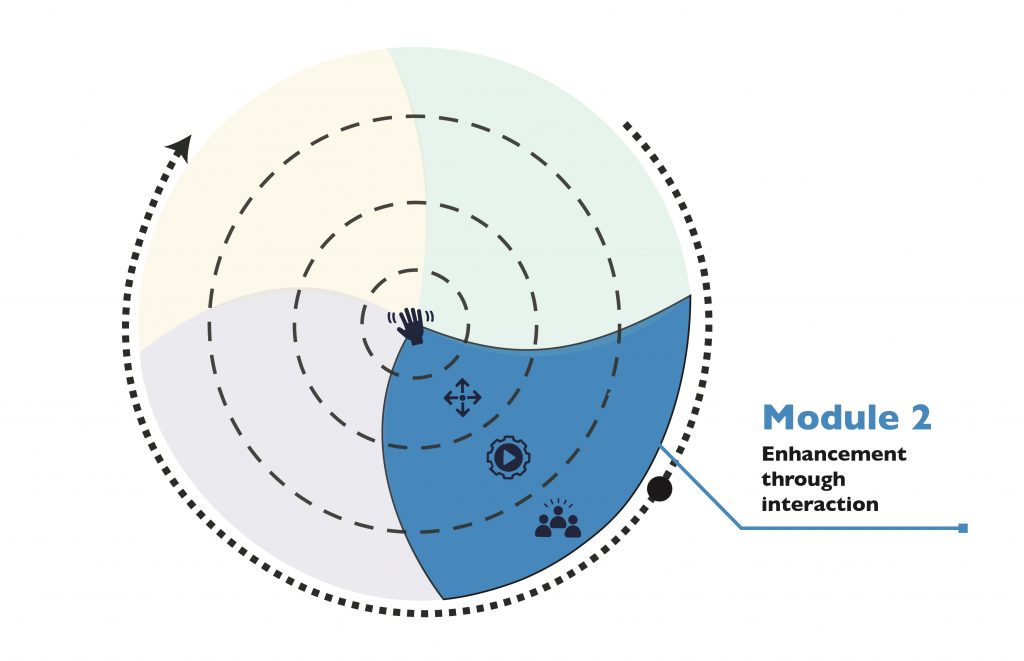 |
Key Takeaways for this week Create course structures that provide a consistent look and feel, which my learners ‘feel’ is easy to use. Create a course structure that allows for effective communication and interaction. |
This module has 4 parts:
Introduction![]()
Identifying the ‘location’ of this module within the course level learning will spark the introduction of module theories being considered(community of inquiry and types of interaction). These frameworks will be introduced in relation to defining communication strategies and approaches to interaction, all with the intent to create and foster community in tech-enabled courses. Participants will engage in interactive reinforcement activities (H5P).
![]()
Expansion
A worked example is provided to show a blank versus a roughed in blueprint template for a post-secondary course. The concept of ‘flow’ is presented for consideration.
![]() Refinement/Application
Refinement/Application
Faculty members personas (2) are introduced to participants to consider ‘in practice’ perspectives on this like ‘interaction with and through technology’, to connect with others and learn. Participants will apply to-date learning to the draft started in Module 1.
Learning community participation![]()
With a focus on communication and interaction approaches, participants are asked to share the expansion of their draft with others and also the rationale for their decisions.
 Introduction
Introduction
| Download Video file | Download transcripts | Download slides |
![]() In this module, we look at course structures that you can create to bring your design to life through communication and interaction! We’ll explore the what, when, and why of each of these within critical course structures.
In this module, we look at course structures that you can create to bring your design to life through communication and interaction! We’ll explore the what, when, and why of each of these within critical course structures.
Before we get to that, let’s talk about the importance of community, especially from the learner’s perspective.
Community is no longer a place-based concept or constrained by location. The establishment of community within your digital spaces is an intentional process to ensure that learners feel seen, heard, and included. Creating a learning community within your course, according to Palloff and Pratt (2007), allows for “mutual exploration of ideas, a safe place to reflect on and develop new ideas, and a collaborative, supportive approach to academic work” (p. 26). Having a sense of community contributes positively to perceived learning, satisfaction with the course and the instructor, actual learning, and sense of belonging.
I know what you’re thinking, and you’re not alone. How can communications and interactions be used to create a sense of community in digital spaces? Let’s get to it!
Theoretical Perspectives
Community of Inquiry
The Community of Inquiry (COI) framework is a social constructivist model of learning processes that identifies three core dimensions that contribute to a well-designed, technology-enabled learning experience. These dimensions, referred to as presences, lay the groundwork for building and maintaining community in your course, whether it be place-based, online, or hybrid. The ultimate goal of the Community of Inquiry is to build a solid foundation of social presence and teaching presence to stimulate cognitive presence in a course. Note that the learner is central in this model, by implication, since they are the one’s having the educational experience.
As the instructor, there are a variety of ways to build community through a focus on the three presences. Click on each presence to see if any of these ideas resonate with you.
Types of Interactions
According to Moore (1989), there are three types of interactions that contribute to effective learning. We added the fourth interaction (learner-interface), since the flow and layout of your digital space is also a place where the learner interacts and engages, and reflects teaching and cognitive presences. Note that the learner is central in this framework as well and, by extension, a central consideration as you make use of structures to support the design of your course.
Click on the hotspots below to see explanations of the different types of interactions. Note that the learner is central in all types of interactions,
The integration of the COI presences and types of interactions in your course contributes to the creation and maintenance of community.
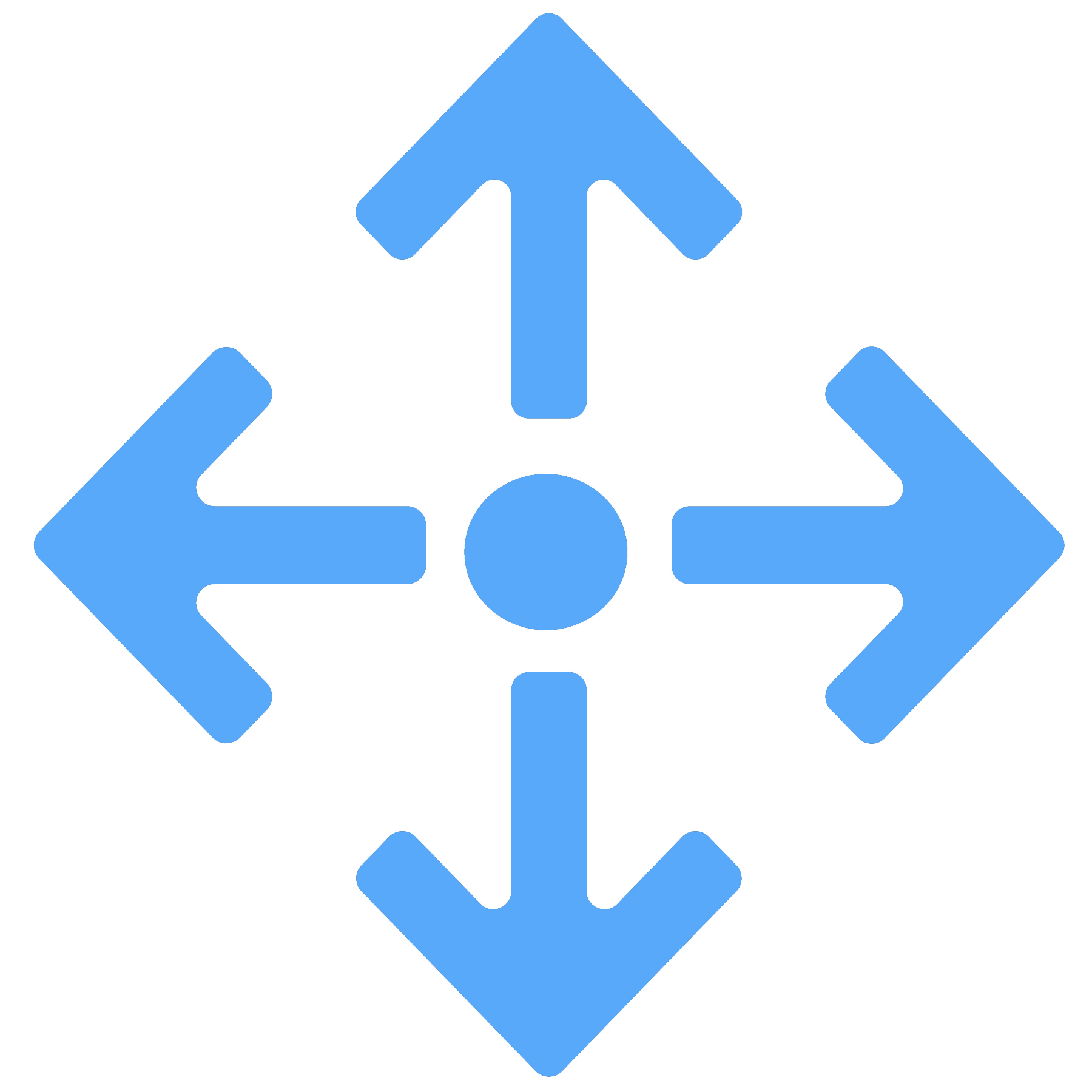 Expansion
Expansion
Now that you’ve gotten familiar with presences and the types of interactions as they contribute to learning and community building, take time to explore what, when, and why of some critical course structures.
Communication can happen throughout your course and in various ways, even before your course officially starts. What would that entail? Consider sending a pre-class email and a pre-class survey.
A pre-class email serves as the launch of teaching presence and is a one-way interaction from the instructor to the learners. Indeed, Palloff and Pratt (2007) refer to Week Zero as an important time and indicate that this initial contact should focus on community-building within the group prior to engaging in content. This email can include:
- a purpose for the early communication (why learners are receiving the email)
- information about course textbook(s) that should be purchased sooner than later
- course site opening dates, and/or
- links to an online pre-class survey.
What would you include?
Think about what you might put into a pre-class email for your particular learners for your particular subject area. Include whatever you deem is important for your learners to know/do/have to prepare for a successful entry into the class.
A pre-class survey starts the two-way ‘conversation’ between the instructor and the learners, and contributes to the sense of social presence. The purpose of the survey is to gather information about your learners ahead of time in order to inform the delivery and supports for your learners. The survey can include questions about:
- number of courses completed in the program (speaks to support),
- experience and comfort with digital learning spaces (speaks to support),
- experience and comfort with subject matter/course topic (speaks to support and delivery),
- time management strategies (speaks to support), and
- questions and curiosities about the subject matter/course topic (speaks to delivery).
What else would you want to know?
After looking at the pre-class survey (see sample), think about what questions would you keep/ add/ edit/ delete to help you get to know this particular group of learners in this particular class.
Remember that each question you ask must be purposeful and provide information that you can use to enhance delivery and learner support in your class.
The email and survey link would ideally be sent to learners at least 4 weeks before the course starts along with a ‘submit by’ date that is at least 10 days before the course starts. This allows time for learner response (and a reminder or two), integration of findings into your design blueprint, as appropriate, and summary and sharing back of results to learners. This last aspect – sharing the aggregated results back to learners – is also an important element in growing the community and social presence. The learners can see not only what the whole group shared, but also that their voices and contributions matter.
Once your class starts, you have critical structures than can be used for communication and interaction.
Critical Structures to Create and Maintain Community
Announcements
Announcements are a key way to communicate with your learners. This is a good way to establish your presence at the start of your course, and help to build community throughout your course.
Discussion
Discussions (between learners) are much more than simple Q & A spaces. They are an important component of tech-enabled courses, and support the development of the learning community. Discussions can be informal and formal.
Informal discussion spaces
These are the spaces where interactions between learners have a non-course content related focus. Informal discussion forums can be set up for:
Formal discussion spaces
Formal discussions are a great way to foster interactions and engagement between the learners and the content, the instructor, and other learners. You can design activities that allow learners to be creative and apply knowledge and skills, either individually or collaboratively, in small or large groups. Ideally, formal discussion should be open-ended, allowing for robust interaction and exchange of ideas. Avoid posing questions that have a right answer (yes/no, factual answers). Once the correct answer is posted, what else is there to discuss?
What ideas do you have for your class discussions?
Formal discussions can take many forms and are an opportunity for you to get creative! In an effort to move beyond the simple Q&A format, see if any of the suggestions below (certainly not a finite list) could find a place in your course and excite your learners.
- engaging in an organized debate
- addressing problems/solutions through case studies/scenarios
- curating content with a purposeful goal/product
- sharing and providing feedback to peers
- engaging in role plays
- creating visual or video responses
Critical Structures for Feedback and Assessment
Assignments Dropbox
Feedback and assessment are, no doubt, part of your course design. While the Assignments Dropbox can also be utilized in different ways support learning, two key ways to incorporate the Assignments Dropbox can be to have learners:
- Draft assignment submissions to receive actionable feedback (no grade), so learners have a chance to make revisions prior to final submissions and grading, and
- Final assignment submissions for final grading, where feedback can also be given but where no opportunity is provided to implement what was learned from feedback given.
Grading and feedback associated with the Assignments Dropbox can be easily linked to the groups space so to make it administratively easy to provide feedback and grades to group projects.
Group Spaces
Your LMS may have a feature that supports the creation of group spaces. These spaces allow a group to work in private on ‘in process’ collaborations and development, visible only to the group, and all spaces visible to the instructor.
Group spaces can also be used to create topics/spaces for all learners (think of a virtual site visit in the environmental sciences). Data can be provided within each space specific to the focus/topic, and discussions can be linked to focus conversation on these topics, within these spaces.
Now, let’s get back to our instructors and see what they are up to in their digital spaces.
 Application
Application
Meet our faculty community members

Roger, full-time instructor in the School of Environmental Sciences, has been around technology and has managed digital systems that help him with data collection and research for years, but his needs are rarely connected to technology in his role as educator. In his class, he has incorporated online discussions, but finds that the question/answer format does not engage the learners like he was hoping.

In her part-time teaching role in the School of Business, Christina supports students to use media as a communications tool, and to create media systems for marketing purposes. Christina has been assigned an asynchronous online class and, while she is comfortable with technology-enabled communications, she is a little concerned about how to ensure that she and her learners see each other as real and all in the class together.
What have you used in your practice?
There are many things to consider in your tech-enabled course. The structures that you learned about in this module offer a good grounding and support the development of community through communication and interactions. Let’s do a brief review, aligning presences with interactions with course structures.
What have you already used and what do you want to add?
Think about how you currently use or would like to use the course structures available to you in your digital space. Applaud yourself for what you already have in place and consider what you might add to positively contribute to the learning experiences in your class.
- Pre-class emails and/or surveys
- Announcements (at various times throughout a week)
- Informal discussion forums
- Formal discussion forums (a whole variety beyond simple Q & A)
- Assignments Dropbox for ungraded and graded submissions
- Group spaces for collaborative activities
The theoretical frameworks included in this module are well known and applied extensively to support learners and learning in digital spaces. To get a more in depth understanding of the Community of Inquiry and its presences, Garrison et al., (2000) and the COI website are good places to start. Additionally, the Purdue PoRTAL site offers many practical tips and strategies that also align with the COI. And Moore’s (1989) brief editorial gives you more details about the types of interaction (see the Module References and Readings and Resources sections below to learn more).
Now let’s get back to your design blueprint from Module 1. Refine the blueprint by considering how to integrate the 3 presences and apply types of interactivity to enhance the learning experience in your digital space.
 Learning Community Participation
Learning Community Participation
We covered a lot in this module – not only how to create community through communication and interaction, but also how to enact those through various structures available in your digital learning space. As you continue to work on your design blueprint, think about the following questions and see how they might be addressed in your course.
- What strategies can I use to demonstrate and foster presence – social, cognitive, or teaching?
- What are my communication strategies for the class – where do I communicate (and do learners know that), when, and about what?
- What opportunities are there in my course for interaction with and, especially, between learners?
Share your refined course map draft/design blueprint
Did you make changes to your design draft, or begun to add detail to other columns not completed in Module 1? Share your refined draft, and review/comment on each other’s posts to see learn from other approaches used within other disciplines in the Design share space!
In closing
Post any questions you have for us, and share your answers to questions posed by others in the course Q&A space.
Module References
Borup, J. (June 20, 2014). Community of inquiry. Retrieved August 17, 2021 from https://www.youtube.com/watch?v=273WuFa6Z04
Garrison, D. R., Anderson, T., & Archer, W. (2000). Critical inquiry in a text-based environment: Computer conferencing in higher education. The Internet and Higher Education, 2(2–3), 87-105. https://doi.org/http://dx.doi.org/10.1016/S1096-7516(00)00016-6
Moore, M. G. (1989). Editorial: Three types of interaction. American Journal of Distance Education, 3(2), 1-7. https://doi.org/10.1080/08923648909526659
Palloff, R.M., & Pratt, K. (2007). Building online communities. Jossey-Bass.
Go beyond the Module with these Readings and Resources
- COI (n.d.). Community of inquiry framework. Retrieved October 11, 2021 from https://coi.athabascau.ca/coi-model/
- Purdue University (n.d.). Purdue repository for online teaching and learning (PoRTAL). Retrieved September 15, 2021 from https://www.purdue.edu/innovativelearning/supporting-instruction/portal/
- Pre-class survey video summary (an example of how I share back the input from learners and what I do with it – please forgive my use of “you guys”)
- Course orientation video (an example of how I orient learners to flow and expectations in an asynchronous online course – again, please forgive my use of “you guys”)
Spaces that exists with and through technology.
The Community of Inquiry theoretical framework represents a process of creating a deep and meaningful (collaborative-constructivist) learning experience through the development of three interdependent elements – social, cognitive, and teaching presence.
The ability to perceive others in an online environment as “real” and the projection of oneself as a real person.
The design, facilitation, and direction of cognitive and social processes for the realization of meaningful learning.
The extent to which learners are able to construct and confirm meaning through sustained reflection and discourse.
Learning Management System. The digital learning space at your institution, examples might include: Blackboard, Canvas, D2L (Brightspace), or Moodle.
About the author
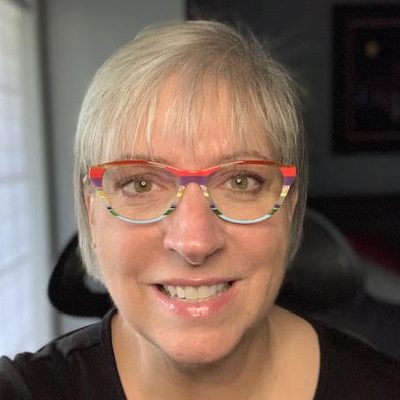
name: Dr. Angela van Barneveld
institution: Lakehead University
Angela is a faculty member at Lakehead University (Faculty of Education), with a focus on learning design, especially in online contexts. She is on the Board of Directors for the Canadian Network for Innovation in Education (CNIE-RCIE) and has significant pre-academic experience in industry as a training and learning professional (IBM, Nortel).
Spaces that exists with and through technology.
The Community of Inquiry theoretical framework represents a process of creating a deep and meaningful (collaborative-constructivist) learning experience through the development of three interdependent elements – social, cognitive, and teaching presence.
The ability to perceive others in an online environment as “real” and the projection of oneself as a real person.
The design, facilitation, and direction of cognitive and social processes for the realization of meaningful learning.
The extent to which learners are able to construct and confirm meaning through sustained reflection and discourse.
Learning Management System. The digital learning space at your institution, examples might include: Blackboard, Canvas, D2L (Brightspace), or Moodle.

